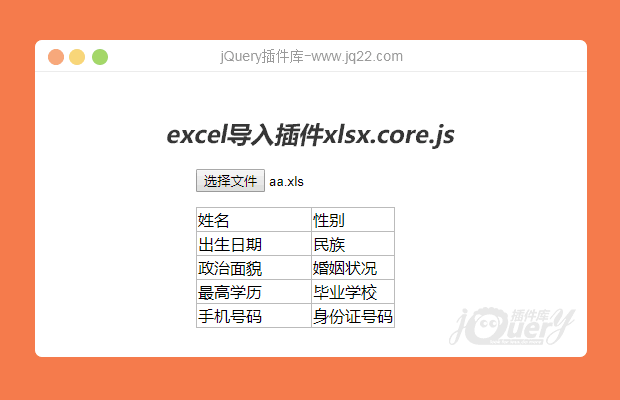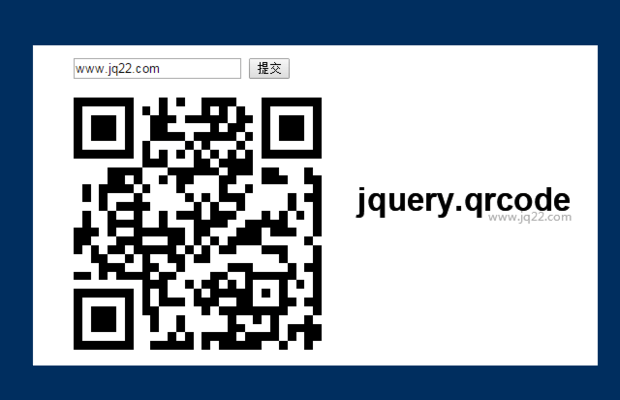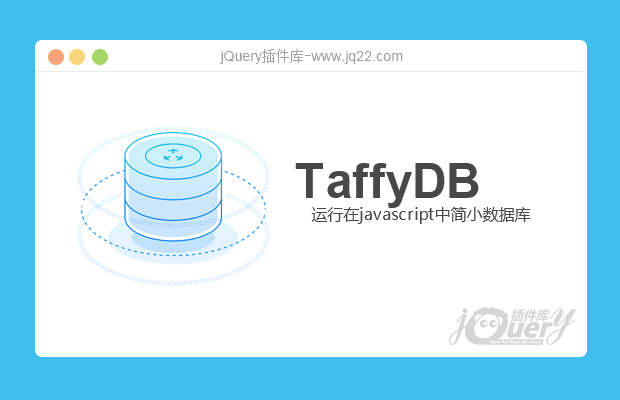

插件描述:TaffyDB 是一个开源JavaScript 库, 它为浏览器和服务器应用程序提供强大的内存中数据库功能。
TaffyDB
特点:
小文件大小,查询速度极快
强大的以JavaScript为中心的数据选择引擎
数据库启发的功能,如计数,更新和插入
强大的跨浏览器支持
轻松扩展自己的功能
兼容任何DOM库(jQuery,YUI,Dojo等)
与服务器端JS兼容
TaffyDB 增删改查
//创建并填充数据
var friends = TAFFY([
{"id":1,"gender":"M","first":"John","last":"Smith","city":"Seattle, WA","status":"Active"},
{"id":2,"gender":"F","first":"Kelly","last":"Ruth","city":"Dallas, TX","status":"Active"},
{"id":3,"gender":"M","first":"Jeff","last":"Stevenson","city":"Washington, D.C.","status":"Active"},
{"id":4,"gender":"F","first":"Jennifer","last":"Gill","city":"Seattle, WA","status":"Active"}
]);
//查找,注意得到的是一个TaffyDB对象
// Find all the friends in Seattle
friends({city:"Seattle, WA"});
// Find John Smith, by ID
friends({id:1});
// Find John Smith, by Name
friends({first:"John",last:"Smith"});
//得到数据,方法名应该很容易就看懂了吧
// Kelly's record
var kelly = friends({id:2}).first();
// Kelly's last name
var kellyslastname = kelly.last;
// Get an array of record ids
var cities = friends().select("id");
// Get an array of distinct cities
var cities = friends().distinct("city");
// Apply a function to all the male friends
friends({gender:"M"}).each(function (r) {
alert(r.name + "!");
});
//更新数据
// Move John Smith to Las Vegas
friends({first:"John",last:"Smith"}).update({city:"Las Vegas, NV:"});
//删除数据
// Remove Jennifer Gill as a friend
friends({id:4}).remove();
//插入数据
// insert a new friend
friends.insert({"id":5,"gender":"F","first":"Jennifer","last":"Gill","city":"Seattle, WA","status":"Active"});
PREVIOUS:
NEXT:
相关插件-独立的部件,杂项
😃
- 😀
- 😉
- 😥
- 😵
- 😫
- 😘
- 😡
- 👍
- 🌹
- 👏
- 🍺
- 🍉
- 🌙
- ⭐
- 💖
- 💔
😃
取消回复
- 😀
- 😉
- 😥
- 😵
- 😫
- 😘
- 😡
- 👍
- 🌹
- 👏
- 🍺
- 🍉
- 🌙
- ⭐
- 💖
- 💔