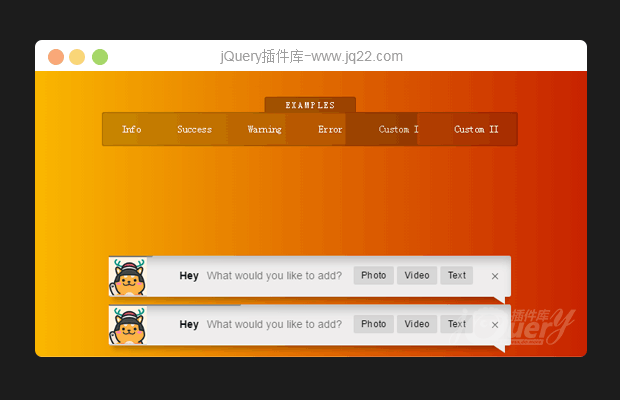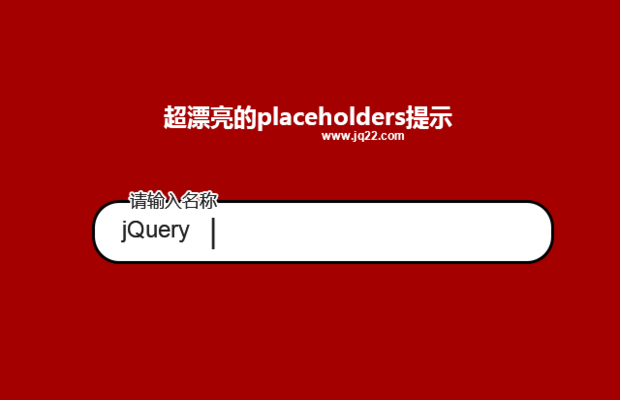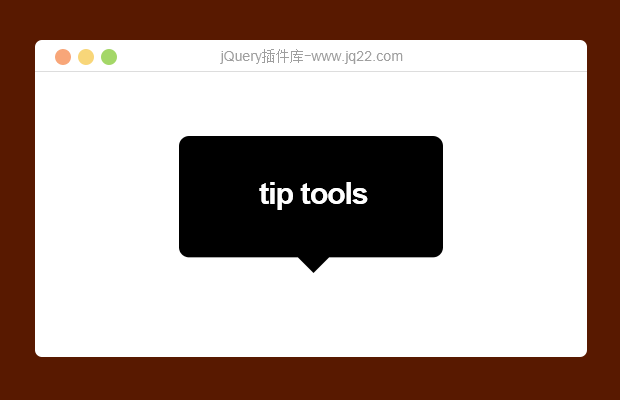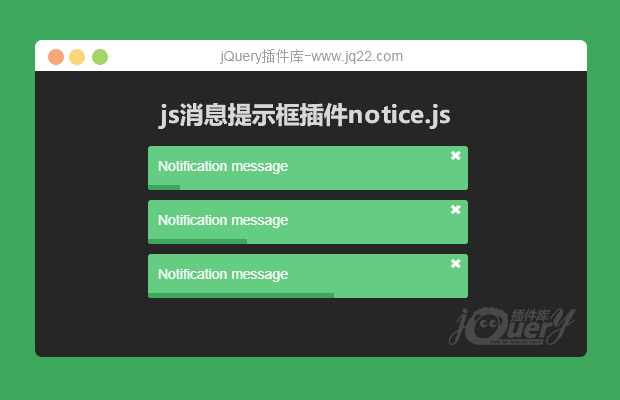

插件描述:js消息提示框插件notice.js,多种提示动画效果,带进度显示。
js消息提示框插件notice.js
notice.js是一款纯js超酷消息提示框插件。notice.js为纯js编写,没有任何依赖文件。通过它可以在页面上制作出漂亮的toast消息通知框效果。该js消息提示框插件的特点
支持4中情景类型:error, warning, info, success。
消息框可以显示在9个位置:topLeft, topCenter, middleLeft, middleRight, middleCenter, bottomLeft, bottomRight, bottomCenter。
消息框内容支持HTML元素。
可以通过npm或bower来安装notice.js插件。
bower install notice.js --save npm install notice.js --save
在页面中引入noticejs.css和noticejs.js文件。
<link href="dist/noticejs.css" rel="stylesheet" type="text/css"> <script src="dist/noticejs.js"></script>
初始化插件
notice.js消息提示框插件最基本的用法如下:
new NoticeJs({
text: 'Notification message',
position: 'topLeft',
}).show();你也可以结合animate.css来为消息通知框添加炫酷的CSS3动画效果。
在页面中引入animate.css文件。
<link href="css/animate.css" rel="stylesheet" type="text/css">
然后在配置参数中设置animation参数:
new NoticeJs({
text: 'Notification message',
position: 'topLeft',
animation: {
open: 'animated bounceInRight',
close: 'animated bounceOutLeft'
}
}).show();
PREVIOUS:
NEXT:
相关插件-工具提示,对话框
讨论这个项目(4)回答他人问题或分享插件使用方法奖励jQ币 评论用户自律公约
😃
- 😀
- 😉
- 😥
- 😵
- 😫
- 😘
- 😡
- 👍
- 🌹
- 👏
- 🍺
- 🍉
- 🌙
- ⭐
- 💖
- 💔
😃
取消回复
- 😀
- 😉
- 😥
- 😵
- 😫
- 😘
- 😡
- 👍
- 🌹
- 👏
- 🍺
- 🍉
- 🌙
- ⭐
- 💖
- 💔