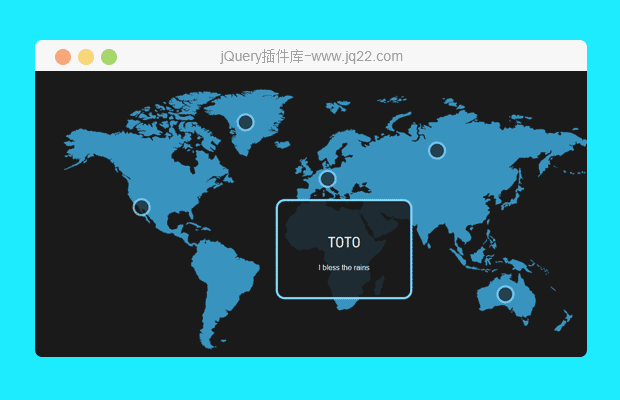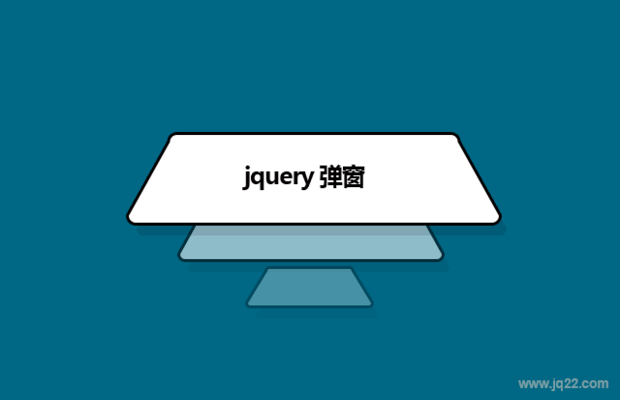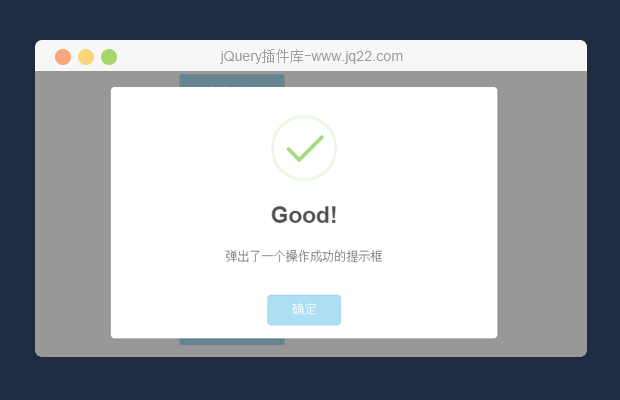插件描述:jquery弹出层插件jquery.ColorBox 5种弹出风格
使用说明
1、引入jquery核心库和ColorBox脚本文件
<script src="https://ajax.googleapis.com/ajax/libs/jquery/1.6.1/jquery.min.js"></script> <script src="../colorbox/jquery.colorbox.js"></script>
2、引入ColorBox样式表文件,注意引入不同皮肤的css文件将实现不同的皮肤
<link media="screen" rel="stylesheet" href="colorbox.css" />
3、html代码
<h2>弹性效果</h2> <p> <a href="../content/ohoopee1.jpg"rel="example1" title="Me and my">GroupedPhoto1</a> </p> <p> <a href="../content/ohoopee2.jpg"rel="example1" title="On the Ohoopee">Grouped Photo 2</a> </p> <p> <a href="../content/ohoopee3.jpg"rel="example1" title="On the Ohoopee">Grouped Photo 3</a> </p> <h2>淡入淡出效果</h2> <p> <a href="../content/ohoopee1.jpg"rel="example2" title="Me and my">Grouped Photo 1</a> </p> <p> <a href="../content/ohoopee2.jpg"rel="example2" title="On the">Grouped Photo 2</a> </p> <p> <a href="../content/ohoopee3.jpg"rel="example2" title="On the Ohoopee">Grouped Photo 3</a> </p> <h2>没有动画效果,高度固定(屏幕大小的75%)</h2> <p> <a href="../content/ohoopee1.jpg"rel="example3" title="Me and my">Grouped Photo 1</a> </p> <p> <a href="../content/ohoopee2.jpg"rel="example3" title="On the">Grouped Photo 2</a> </p> <p> <a href="../content/ohoopee3.jpg"rel="example3" title="On the Ohoopee">Grouped Photo 3</a> </p> <h2>自动播放</h2> <p> <a href="../content/ohoopee1.jpg"rel="example4" title="Me">Grouped Photo 1</a> </p> <p> <a href="../content/ohoopee2.jpg"rel="example4" title="On the Ohoopee">Grouped Photo 2</a> </p> <p> <a href="../content/ohoopee3.jpg"rel="example4" title="On">Grouped Photo 3</a> </p>
4、jquery初始化代码
$(document).ready(function() {
//Examples of how to assign the Colorbox event to elements
$(".group1").colorbox({
rel: 'group1'
});
$(".group2").colorbox({
rel: 'group2',
transition: "fade"
});
$(".group3").colorbox({
rel: 'group3',
transition: "none",
width: "75%",
height: "75%"
});
$(".group4").colorbox({
rel: 'group4',
slideshow: true
});
$(".ajax").colorbox();
$(".youtube").colorbox({
iframe: true,
innerWidth: 640,
innerHeight: 390
});
$(".vimeo").colorbox({
iframe: true,
innerWidth: 500,
innerHeight: 409
});
$(".iframe").colorbox({
iframe: true,
width: "80%",
height: "80%"
});
$(".inline").colorbox({
inline: true,
width: "50%"
});
$(".callbacks").colorbox({
onOpen: function() {
alert('onOpen: colorbox is about to open');
},
onLoad: function() {
alert('onLoad: colorbox has started to load the targeted content');
},
onComplete: function() {
alert('onComplete: colorbox has displayed the loaded content');
},
onCleanup: function() {
alert('onCleanup: colorbox has begun the close process');
},
onClosed: function() {
alert('onClosed: colorbox has completely closed');
}
});
$('.non-retina').colorbox({
rel: 'group5',
transition: 'none'
}) $('.retina').colorbox({
rel: 'group5',
transition: 'none',
retinaImage: true,
retinaUrl: true
});
//Example of preserving a JavaScript event for inline calls.
$("#click").click(function() {
$('#click').css({
"background-color": "#f00",
"color": "#fff",
"cursor": "inherit"
}).text("Open this window again and this message will still be here.");
return false;
});
});PREVIOUS:
NEXT:
相关插件-弹出层
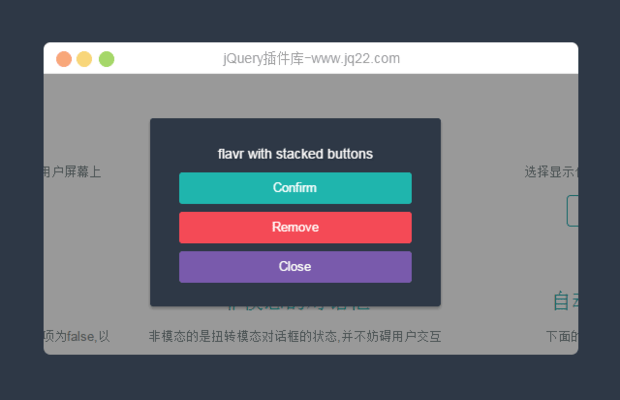
flavr―超级漂亮的jQuery扁平弹出对话框
flavr是一个时尚的扁平弹出对话框为您的下一个网站。flavr是响应设计布局,能够适应任何屏幕大小。得到最好的用户体验,使用流行的animate.css动画,最重要的是,flavr可以运行在任何新的浏览器IE8(+),任何设备和屏幕大小。
弹出层
讨论这个项目(13)回答他人问题或分享插件使用方法奖励jQ币 评论用户自律公约
★夕阳の刻痕☆ 0
2018/4/24 16:42:28
-
把colorbox.css放到css文件夹中,里面的背景图片的url会莫名其妙的加上css/,从而导致路径问题,想问下路径需要怎样设置?
回复
静静的 0
2016/10/20 9:10:35
-
想问一下,这个怎弹出两层。
😃
- 😀
- 😉
- 😥
- 😵
- 😫
- 😘
- 😡
- 👍
- 🌹
- 👏
- 🍺
- 🍉
- 🌙
- ⭐
- 💖
- 💔
😃
取消回复
- 😀
- 😉
- 😥
- 😵
- 😫
- 😘
- 😡
- 👍
- 🌹
- 👏
- 🍺
- 🍉
- 🌙
- ⭐
- 💖
- 💔