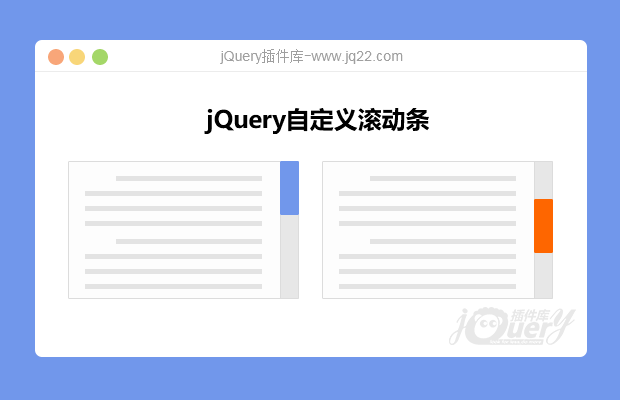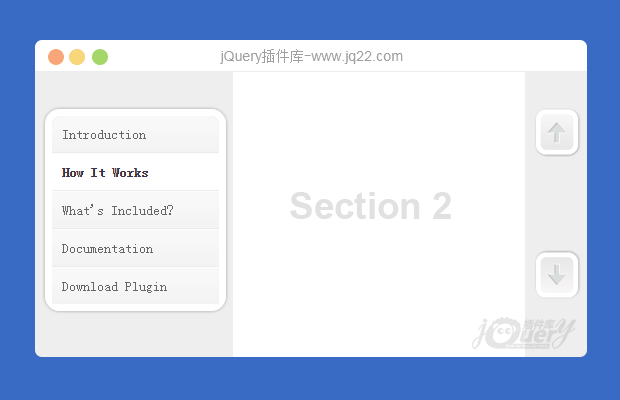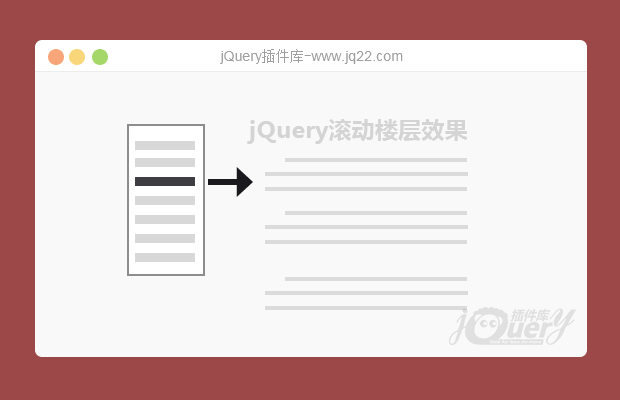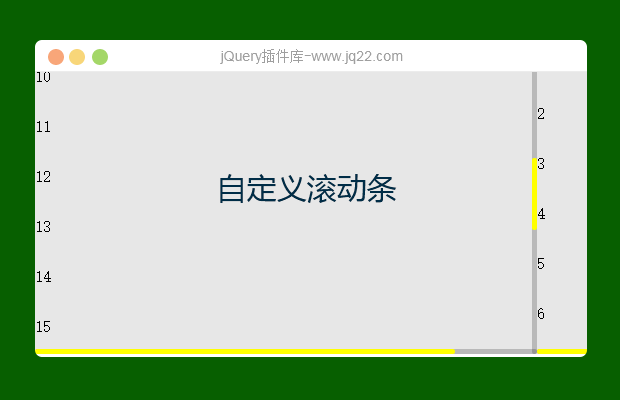

插件描述:jquery模拟滚动条,支持自定义滚动条样式,兼容pad,web手机端未测试;支持同一网页多个滚动条;支持添加和删除(本人对封装不太了解,未封装)
更新时间:2017/3/14 上午10:54:24
更新说明:
全新封装插件;
增加api及各项使用参数
调用更加简单易用
浏览器全面支持ie8+,chrome,firefox,移动端等
参数项:
$().shineonScroll({
"father": "scrollfather1", //当前区域id
"soncontent": "scrollson", //当前区域子元素样式表
"scroll_y": "scroll_y", //模拟滚动条y轴背景样式
"scroll_ymove": "scroll_ymove", //模拟滚动条y轴滚动条背景样式
"scroll_x": "scroll_x", //模拟滚动条y轴背景样式
"scroll_xmove": "scroll_xmove", //模拟滚动条x轴滚动条背景样式
"deloradd": "", //添加元素,删除元素参数adddel
"wheelxory": "wheely", //滚动类型wheelx轴,wheely轴
"wheelval": 0, //滑轮上下滚动的值,1位向下,-1位向上
"marginstep": 10, //步长,请使用数字,true为自动
"getfatherid": "whichscroll", //获取当前滚动区域模块id的隐藏域id
"scrolltop": "top",//top/bottom 初始化滚动条居顶、居底
"resetinit": 0, //0代表不做处理,1代表重置 重置wheelx or wheely的left/top值
"scrolltarget": ".scrollfather", //鼠标滑动,标记父元素
})模拟滚动条
<div class="scrollfather" id="scrollfather1" > <div class="scrollson" > </div> <div class="scroll_ymove"> <div class="scroll_y" unorbind="unbind"></div> </div> <div class="scroll_xmove"> <div class="scroll_x" unorbind="unbind"></div> </div> </div>
$().shineonScroll({"father":"scrollfather1"});引入样式表和js即可;
需要注意的是,页面需要添加一行dom节点<input type="hidden" id="whichscroll">
页面初始化时需要添加一下代码,
$(".scrollson").mouseover(function() {
//兼容pad的监听事件
$("#whichscroll").val($.trim($(this).parent().attr("id"))) if ((navigator.userAgent.match(/(iPhone|Android|iPad)/i))) {
var scrollfathter1 = document.getElementById($.trim($(this).parent().attr("id")));
scrollfathter1.addEventListener("touchstart", touchStart, false);
scrollfathter1.addEventListener("touchmove", touchMove, false);
scrollfathter1.addEventListener("touchend", touchEnd, false);
}
})
//初始化调用
scroll_y("scrollfather1", "scrollson", "scroll_y", "scroll_ymove", "scroll_x", "scroll_xmove", "", "wheely", "") $(".scrollson").css("margin-top", "0") $(".scroll_y").css("top", "0")
PREVIOUS:
NEXT:
相关插件-滚动
讨论这个项目(11)回答他人问题或分享插件使用方法奖励jQ币 评论用户自律公约
春暖花开 0
2019/6/25 12:38:18
-
为什么我的老是报错 [Intervention] Unable to preventDefault inside passive event listener due to target being treated as passive. See <URL> 我也百度了 解决办法 touch-action: none; 还是不管事呢?求指教
回复
😃
- 😀
- 😉
- 😥
- 😵
- 😫
- 😘
- 😡
- 👍
- 🌹
- 👏
- 🍺
- 🍉
- 🌙
- ⭐
- 💖
- 💔
😃
取消回复
- 😀
- 😉
- 😥
- 😵
- 😫
- 😘
- 😡
- 👍
- 🌹
- 👏
- 🍺
- 🍉
- 🌙
- ⭐
- 💖
- 💔