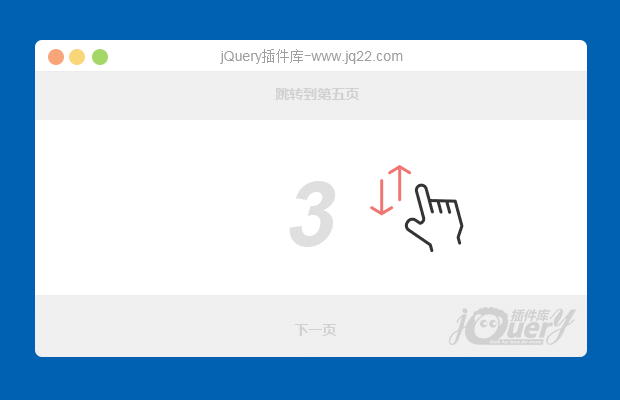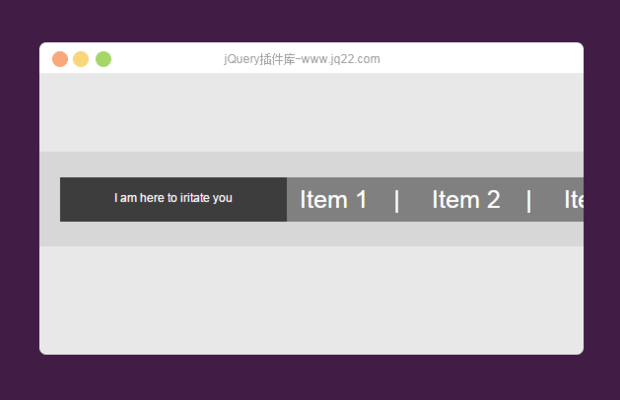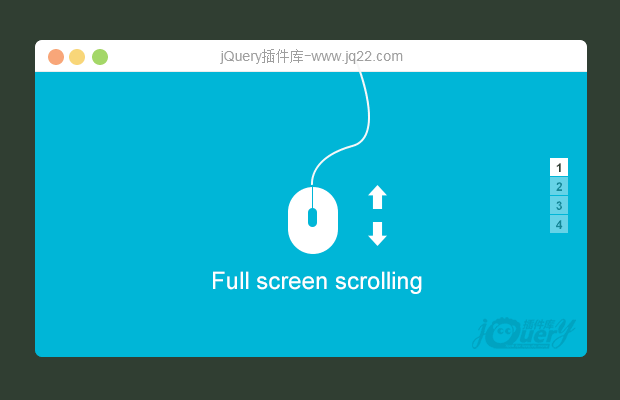插件描述:一个轻量级的jQuery的单页网站导航插件。增加了单击后平滑滚动导航和当你浏览不同的部分时自动选择正确的导航项。
样本的标记:
<ul id="nav"> <li class="current"><a href="#section-1">Section 1</a></li> <li><a href="#section-2">Section 2</a></li> <li><a href="#section-3">Section 3</a></li> </ul> <div id="section-1"> <strong>Section 1</strong> <p>Lorem ipsum dolor sit amet, consectetur adipisicing elit, sed do eiusmod tempor incididunt ut labore et dolore magna aliqua.</p> </div> <div id="section-2"> <strong>Section 2</strong> <p>Lorem ipsum dolor sit amet, consectetur adipisicing elit, sed do eiusmod tempor incididunt ut labore et dolore magna aliqua.</p> </div> <div id="section-3"> <strong>Section 3</strong> <p>Lorem ipsum dolor sit amet, consectetur adipisicing elit, sed do eiusmod tempor incididunt ut labore et dolore magna aliqua.</p> </div>
示例默认值:
$('#nav').onePageNav({
currentClass: 'current',
changeHash: false,
scrollSpeed: 750,
scrollThreshold: 0.5,
filter: '',
easing: 'swing',
begin: function() {
//I get fired when the animation is starting
},
end: function() {
//I get fired when the animation is ending
},
scrollChange: function($currentListItem) {
//I get fired when you enter a section and I pass the list item of the section
}
});如果你想要改变当用户单击导航,然后改变changeHash选项为true。
如果你想过滤项目从你的导航然后传入一个选择器过滤选项。
<ul id="nav"> <li class="current"><a href="#section-1">Section 1</a></li> <li><a href="#section-2">Section 2</a></li> <li><a href="#section-3">Section 3</a></li> <li><a href="#section-4">Section 4</a></li> <li><a href="#section-5">Section 5</a></li> <li><a href="http://google.com" class="external">Some other link</a></li> </ul>
$('#nav').onePageNav({
filter: ':not(.external)'
});如果你在iOS设备上单击链接导航导致其他链接断掉,你可以通过滚动操作来解决这个问题
$('#nav').onePageNav({
begin: function() {
//Hack so you can click other menu items after the initial click
$('body').append('<div id="device-dummy" style="height: 1px;"></div>');
},
end: function() {
$('#device-dummy').remove();
}
});
PREVIOUS:
NEXT:
相关插件-滚动,垂直导航
讨论这个项目(6)回答他人问题或分享插件使用方法奖励jQ币 评论用户自律公约
★Badboy★ 0
2016/12/21 23:12:02
请问在一个高度固定的盒子内部实现这种效果吗?目前点击导航回到浏览器的顶部,我想实现点击之后相应的模块回到一个高度固定的盒子顶端而不是整个浏览器的顶部。菜鸟的js不精,见谅
彼岸花 1
2016/8/30 15:08:11
感谢分享,我看了下代码,我觉得bindInterval这个函数内可能有些问题,虽然说在调用这个函数之前调用了unbindInterval来清除这个计时器,不过在bindInterval这个函数体内,也就是这段:
self.$win.on('scroll.onePageNav',
function() {
self.didScroll = true;
});
self.t = setInterval(function() {
docHeight = self.$doc.height();
//If it was scrolled
if (self.didScroll) {
self.didScroll = false;
self.scrollChange();
}
//If the document height changes
if (docHeight !== self.docHeight) {
self.docHeight = docHeight;
self.getPositions();
}
},
250);并没有清除的代码,也就是说一旦进入这个计时器,就没办法终止了。个人觉得这个计时器没有必要,可以去掉。
😃
- 😀
- 😉
- 😥
- 😵
- 😫
- 😘
- 😡
- 👍
- 🌹
- 👏
- 🍺
- 🍉
- 🌙
- ⭐
- 💖
- 💔
😃
取消回复
- 😀
- 😉
- 😥
- 😵
- 😫
- 😘
- 😡
- 👍
- 🌹
- 👏
- 🍺
- 🍉
- 🌙
- ⭐
- 💖
- 💔