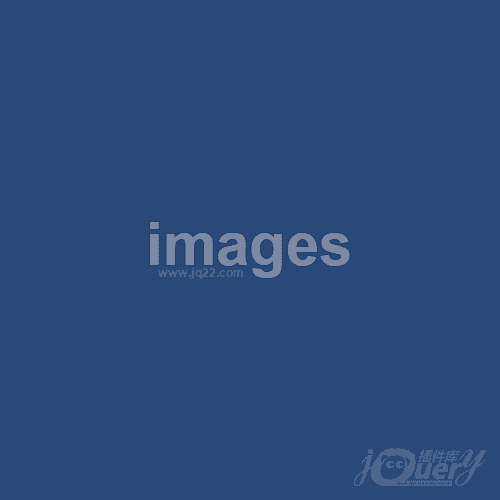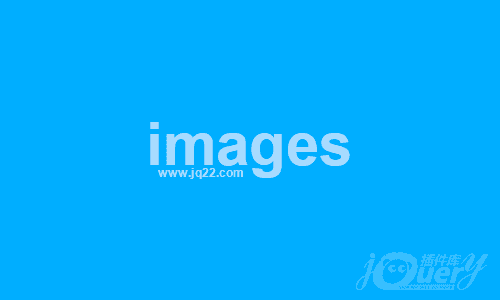- Html
- Css
- Js
body *::-webkit-scrollbar {
background:transparent;
width:5px;
height:5px;
}
@media (min-width:1024px) {
body *::-webkit-scrollbar {
width:8px;
height:8px;
}
}body *::-webkit-scrollbar-thumb {
background:rgba(0,0,0,0.2);
}
body {
width:100%;
height:100%;
overflow:hidden;
background:#303030;
font-family:Roboto,Noto,sans-serif,arial,"Microsoft Yahei";
}
box {
display:block;
position:absolute;
left:50%;
top:50%;
width:500px;
height:500px;
background:#fafafa;
transform:translate(-50%,-50%);
border-radius:3px;
padding:0;
box-shadow:0px 0px 10px black;
transition:height 0.3s ease;
}
box profile {
height:80px;
display:block;
width:100%;
background:#f1f1f1;
border-bottom:1px solid rgba(0,0,0,.12);
cursor:hand;
}
box profile .avatar {
display:inline-block;
margin:10px;
height:60px;
width:60px;
border-radius:50%;
box-sizing:border-box;
float:left;
}
box profile info {
display:inline-block;
margin:10px;
height:60px;
width:400px;
box-sizing:border-box;
float:left;
}
box profile info username {
margin:0;
padding:0;
display:block;
height:30px;
font-size:20px;
line-height:30px;
color:rgba(0,0,0,.87);
}
box profile info bio {
margin:0;
padding:0;
display:block;
height:30px;
font-size:15px;
line-height:30px;
color:rgba(0,0,0,.87);
}
box content {
width:490px;
display:block;
padding:5px;
height:410px;
overflow-x:hidden;
word-break:break-all;
transition:height 0.3s ease;
}
box content img {
width:100%;
}
.hide {
height:80px;
}
.hide content {
height:0px;
overflow:hidden;
}
/*当屏幕尺寸过小时提示*/
box {
display:none;
}
warning {
height:100vh;
width:100vw;
line-height:100vh;
position:fixed;
background:lightcoral;
text-align:center;
}
@media screen and (min-height:500px) {
@media screen and (min-width:500px) {
box {
display:block;
}
warning {
display:none;
}
}↑上面代码改变,会自动显示代码结果 jQuery调用版本:1.11.3
立即下载
CSS3折叠内容卡片
代码描述:简洁、高效的折叠卡片。
按下profile元素(资料部分)即可折叠或展开卡片。
如果要做成列表,可以在添加如下代码后实现:
box {
position: static;left: none;top: none;transform: translate(50 % , 50 % );
}如果要默认折叠,可以在box元素上添加.hide类实现。
如果动态加入了卡片,请使用 panelinit() 函数重新初始化。
如果要自定义卡片展开后的高度,请同时修改父元素(box)和子元素(box content)的高度或用calc()方法使子元素可自动设定高度。
在实际使用中,请去除warning元素和相关css代码。
1
DFFZMXJ1
2018/7/31 9:47:42
因为没考虑到预览界面的尺寸,所以预览不了。
预览的话请先给css代码做如下修改:
/*删除部分*/ /*当屏幕尺寸过小时提示*/
box {
display:none;
}
warning {
height:100vh;
width:100vw;
line-height:100vh;
position:fixed;
background:lightcoral;
text-align:center;
}
@media screen and (min-height:500px) {
@media screen and (min-width:500px) {
box {
display:block;
}
warning {
display:none;
}
}/*加入部分*/ box {
display:block;
}
warning {
display:none;
}
回复