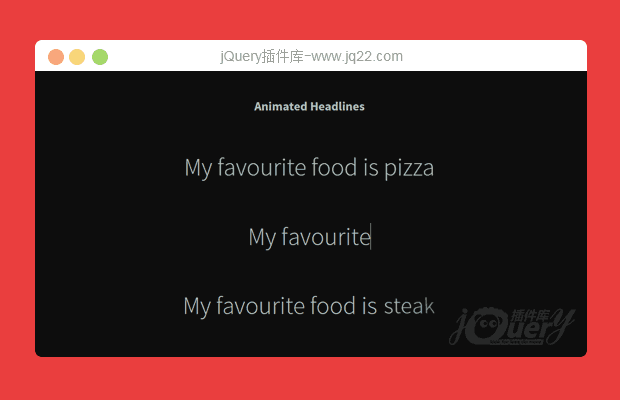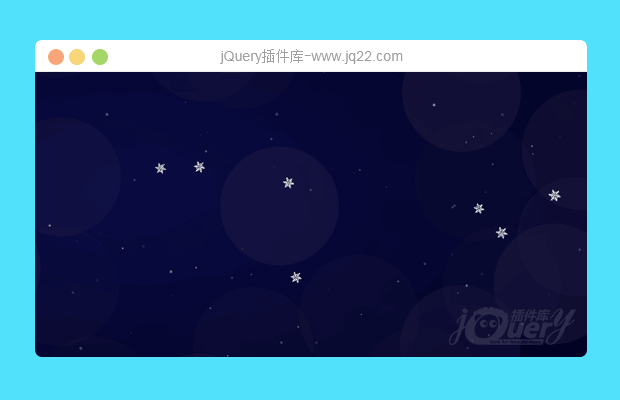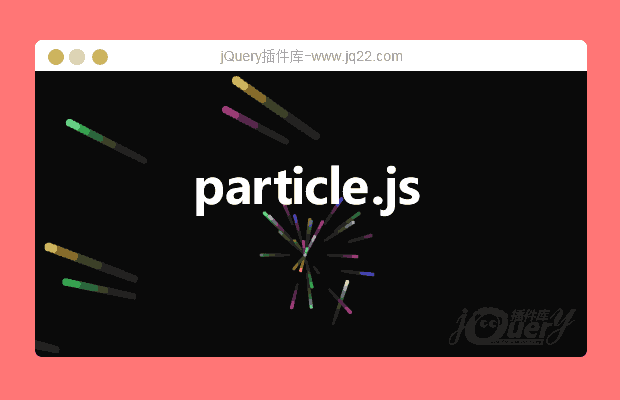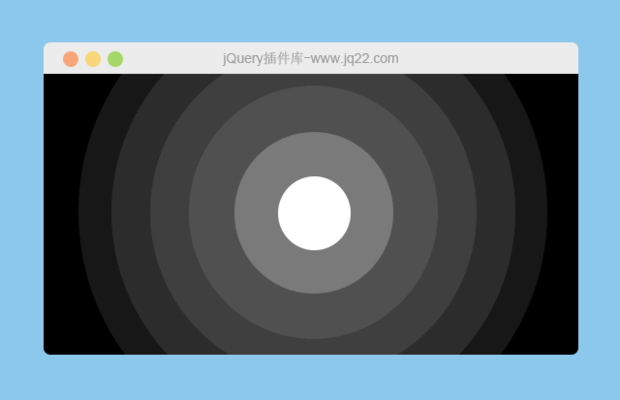

插件描述:使用 Ajax 加载页面时不希望用户看到 DOM Change 的过程,在部分机子上你会觉得页面“闪”了一下,所以就需要一个炫酷吊炸天的动画来掩盖它。
我这边用的是IE11,chrome 39.0.2171.95 m,做的测试没有问题
========以下内容由 Mr.li√ 提供====================
首先在网页上增加以下代码:
<div id="loader" style="z-index:99999;" class="pageload-overlay" data-opening="M 40 -21.875 C 11.356078 -21.875 -11.875 1.3560784 -11.875 30 C -11.875 58.643922 11.356078 81.875 40 81.875 C 68.643922 81.875 91.875 58.643922 91.875 30 C 91.875 1.3560784 68.643922 -21.875 40 -21.875 Z">
<svg xmlns="http://www.w3.org/2000/svg" width="100%" height="100%" viewBox="0 0 80 60" preserveAspectRatio="xMidYMid slice"> <path d="M40,30 c 0,0 0,0 0,0 0,0 0,0 0,0 0,0 0,0 0,0 0,0 0,0 0,0 Z"/></svg>
</div>
SVG 用于描述二维矢量图形的一种图形格式,当然它的性能也是不错的。
在CSS文件中增加以下代码:
/* 动画选项 */
.animated {
-webkit-animation-duration: .5s;
-moz-animation-duration: .5s;
-o-animation-duration: .5s;
animation-duration: .5s;
-webkit-animation-fill-mode: both;
-moz-animation-fill-mode: both;
-o-animation-fill-mode: both;
animation-fill-mode: both
}
.container {
display: none;
}
.container.show {
display: block;
}
/* 覆盖页面 */
.pageload-overlay {
position: fixed;
width: 100%;
height: 100%;
top: 0;
left: 0;
visibility: hidden;
}
.pageload-overlay.show {
visibility: visible;
}
.pageload-overlay svg {
position: absolute;
top: 0;
left: 0;
pointer-events: none;
}
.pageload-overlay svg path {
fill: #fff;
}
.pageload-overlay::after,
.pageload-overlay::before {
content: '';
position: fixed;
width: 20px;
height: 20px;
top: 50%;
left: 50%;
margin: -10px 0 0 -10px;
border-radius: 50%;
visibility: hidden;
opacity: 0;
z-index: 1000;
-webkit-transition: opacity 0.15s, visibility 0s 0.15s;
transition: opacity 0.15s, visibility 0s 0.15s;
}
.pageload-overlay::after {
background: #6cc88a;
-webkit-transform: translateX(-20px);
transform: translateX(-20px);
-webkit-animation: moveRight 0.6s linear infinite alternate;
animation: moveRight 0.6s linear infinite alternate;
}
.pageload-overlay::before {
background: #4fc3f7;
-webkit-transform: translateX(20px);
transform: translateX(20px);
-webkit-animation: moveLeft 0.6s linear infinite alternate;
animation: moveLeft 0.6s linear infinite alternate;
}
@-webkit-keyframes moveRight {
to { -webkit-transform: translateX(20px); }
}
@keyframes moveRight {
to { transform: translateX(20px); }
}
@-webkit-keyframes moveLeft {
to { -webkit-transform: translateX(-20px); }
}
@keyframes moveLeft {
to { transform: translateX(-20px); }
}
.pageload-loading.pageload-overlay::after,
.pageload-loading.pageload-overlay::before {
opacity: 1;
visibility: visible;
-webkit-transition: opacity 0.3s;
transition: opacity 0.3s;
}
.copyright p{
line-height: 1.2em;
}
然后在网页中引入 Snap.SVG 和 SVGLoader (修改版)
在页面的JS中初始化一个 SVGLoader 对象
loader = new SVGLoader( document.getElementById( 'loader' ), { speedIn : 300, easingIn : mina.easeinout } );
在需要显示加载画面的地方执行:
loader.show(function(){ //动画加载完成后的代码 })
需要隐藏的地方
loader.hide()PREVIOUS:
NEXT:
相关插件-动画效果
😃
- 😀
- 😉
- 😥
- 😵
- 😫
- 😘
- 😡
- 👍
- 🌹
- 👏
- 🍺
- 🍉
- 🌙
- ⭐
- 💖
- 💔
😃
取消回复
- 😀
- 😉
- 😥
- 😵
- 😫
- 😘
- 😡
- 👍
- 🌹
- 👏
- 🍺
- 🍉
- 🌙
- ⭐
- 💖
- 💔