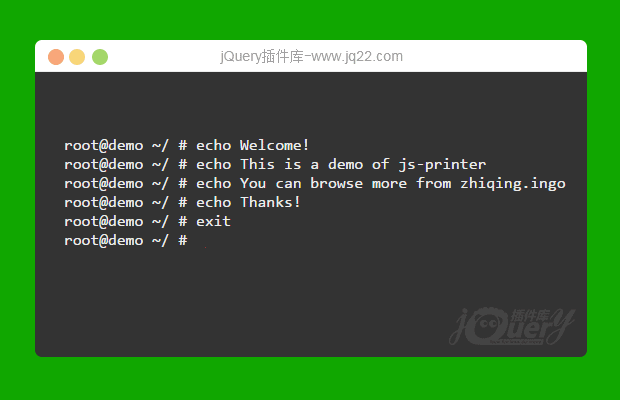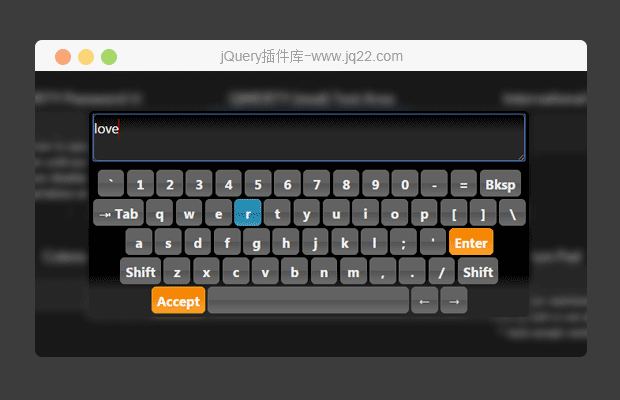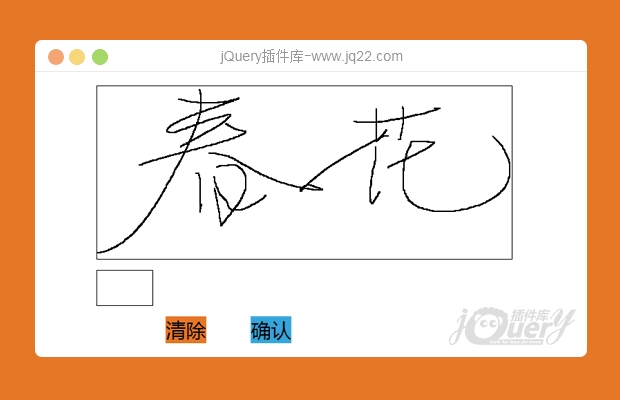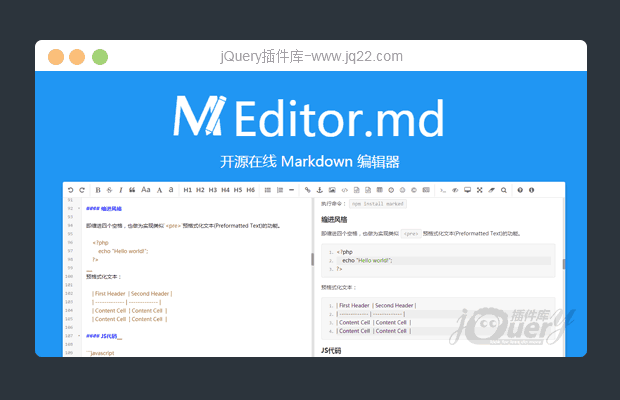

插件描述:Editor.md 是一款开源的、可嵌入的 Markdown 在线编辑器(组件),基于 CodeMirror、jQuery 和 Marked 构建。
Editor.md
前端引用css:
<link rel="stylesheet" href="css/editormd.css" />
html文本框设置:
<div id="test-editormd"> <textarea name="content" style="display:none;"></textarea> </div>
前端引用js:
<script src="editormd.js"></script>
引用代码片段:
var testEditor;
$(function() {
$.get("examples/test.md", function(md){
testEditor = editormd("test-editormd", {
width: "98%",
height: 730,
path : 'lib/',
markdown : md,
codeFold : true,
saveHTMLToTextarea : true,
searchReplace : true,
htmlDecode : "style,script,iframe|on*",
emoji : true,
taskList : true,
tocm : true, // Using [TOCM]
tex : true, // 开启科学公式TeX语言支持,默认关闭
flowChart : true, // 开启流程图支持,默认关闭
sequenceDiagram : true, // 开启时序/序列图支持,默认关闭,
imageUpload : true,
imageFormats : ["jpg", "jpeg", "gif", "png", "bmp", "webp"],
imageUploadURL : "examples/php/upload.php",
onload : function() {
console.log('onload', this);
}
});
});
})读取markdown显示引入css文件:
<link rel="stylesheet" href="css/editormd.css" />
读取markdown显示html实例:
<div id="wordsView"> <textarea style="display:none;" name="editormd-markdown-doc">这里写入md格式内容</textarea> </div>
读取markdown显示前端js调用
<script src="lib/marked.min.js"></script>
<script src="lib/prettify.min.js"></script>
<script src="lib/raphael.min.js"></script>
<script src="lib/underscore.min.js"></script>
<script src="lib/sequence-diagram.min.js"></script>
<script src="lib/flowchart.min.js"></script>
<script src="lib/jquery.flowchart.min.js"></script>
<script src="editormd.js"></script>
<script type="text/javascript">
$(document).ready(function() {
var wordsView;
wordsView = editormd.markdownToHTML("wordsView", {
htmlDecode : "style,script,iframe", // you can filter tags decode
emoji : true,
taskList : true,
tex : true, // 默认不解析
flowChart : true, // 默认不解析
sequenceDiagram : true, // 默认不解析
});
})
</script>
PREVIOUS:
NEXT:
相关插件-丰富的输入
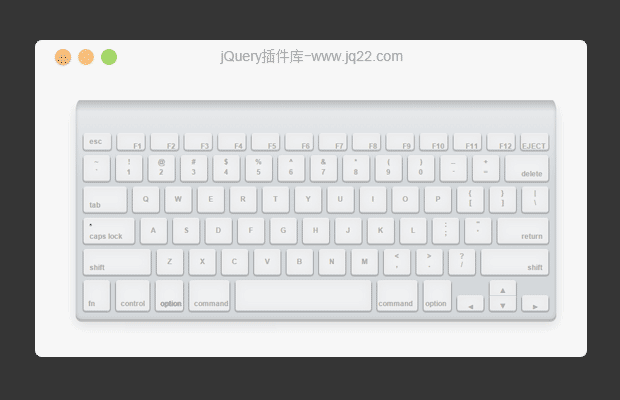
纯CSS3打造逼真的苹果(Apple)电脑键盘
这是一款使用纯CSS3制作的效果非常逼真的苹果(Apple)电脑键盘效果。该苹果电脑键盘可以通过按真实键盘上的相应键来触发虚拟键盘上的键,按键被按下时有逼真的动画效果。
丰富的输入
讨论这个项目(5)回答他人问题或分享插件使用方法奖励jQ币 评论用户自律公约
😃
- 😀
- 😉
- 😥
- 😵
- 😫
- 😘
- 😡
- 👍
- 🌹
- 👏
- 🍺
- 🍉
- 🌙
- ⭐
- 💖
- 💔
😃
取消回复
- 😀
- 😉
- 😥
- 😵
- 😫
- 😘
- 😡
- 👍
- 🌹
- 👏
- 🍺
- 🍉
- 🌙
- ⭐
- 💖
- 💔