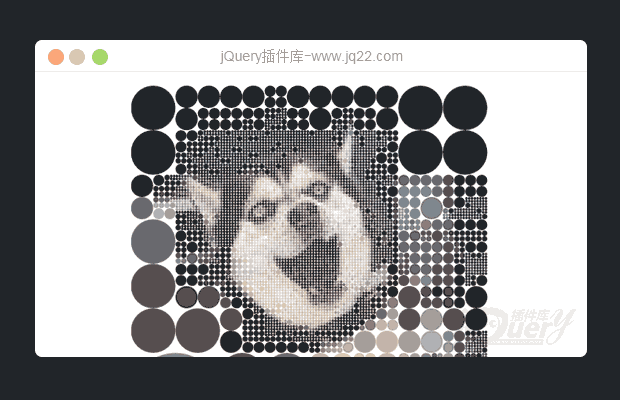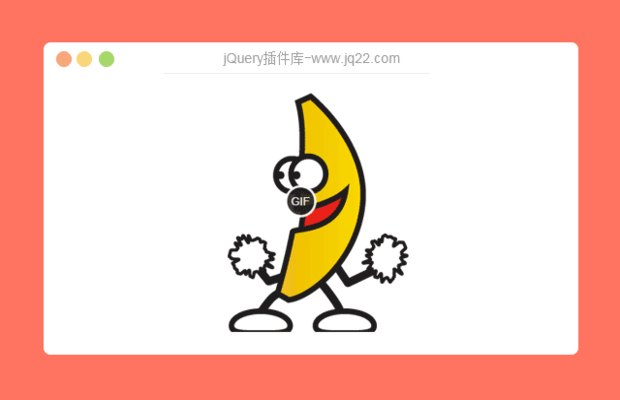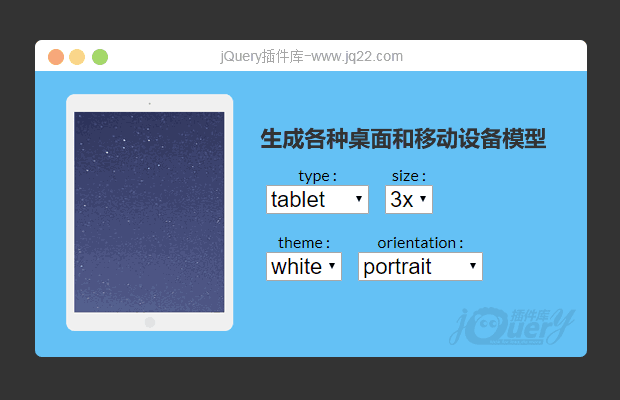

插件描述:你可以使用该插件来模拟各种显示设备,还可以设置它们的尺寸大小和颜色模式。
devicemock
devicemock是一款可以生成各种桌面设备和移动设备模型的jQuery插件。你可以使用该插件来模拟各种显示设备,还可以设置它们的尺寸大小和颜色模式。
使用方法
使用该图片轮播插件需要引入jQuery和jquery.vitrine.js和jquery.devicemock.css文件。
<link rel="stylesheet" type="text/css" href="path/to/jquery.devicemock.css"> <script src="jquery.min.js"></script> <script src="jquery.devicemock.js"></script>
HTML结构
该设备模型插件的基本HTML结构如下:
<div class="selector"> <!-- 内容可以是 (div , img , iframe ...) --> </div>
初始化插件
在页面DOM元素加载完毕之后,可以通过下面的方法来初始化该插件。
$('.selector').deviceMock({
type : 'browser', // browser , phone , tablet , desktop , laptop
size : '1x', // null(1x) , 2x , 3x , 4x , 5x
theme : 'black' , // black , white (if phone or tablet)
orientation : 'portrait' , // landscape , portrait (if phone or tablet)
address : 'http://example123.com' // show on URL BAR
});你还可以设置模型图片(SVG文件)所在的文件夹路径和CSS前缀名称:
$('.selector').deviceMock({
//????
imgPath : './jquery.devicemock/img/', // path of asset img dir
cssPrefix : 'df-' // css namespace
});你还可以通过data-*属性来应用多个实例。
<!-- 浏览器 -->
<div style="width:300px;" data-devicemock-type="browser" data-devicemock-size="2x" data-devicemock-theme="" data-devicemock-orientation="" data-devicemock-address="http://jq22.com">
<img src="path/to/img.jpg">
</div>
<!-- 平板 -->
<div data-devicemock-type="tablet" data-devicemock-size="4x" data-devicemock-theme="black" data-devicemock-orientation="landscape" data-devicemock-address="">
<div>
<!-- some inner contents (div , img , iframe ...) -->
</div>
</div>
$('[data-devicemock-type]').each(function(i){
var that = this;
var opt = {};
var object = [
'type',
'size',
'theme',
'orientation',
'address'
];
for (prop in object) {
var data = $(that).data('dm-'+object[prop]);
if (object.hasOwnProperty(prop)) {
opt[object[prop]] = data;
}
}
$(that).deviceMock(opt);
});配置参数
| 参数 | 默认值 | 类型 | 描述 |
| type | string | browser | 设备的类型,可以是:browser, phone, tablet, desktop 或 laptop |
| size | string | 3x | 设备的大小,可选值有:1x, 2x, 3x, ? 9x |
| theme | string | black | 设备的主题(只有phone或tablet可使用该参数),可选值有:black 或 white |
| orientation | string | portrait | 只有phone或tablet可使用该参数。可选值有:landscape 或 portrait |
| address | string | none | 只有browser可以使用该参数。地址栏显示的URL地址 |
| imgPath | string | ./jquery.devicemock/img/ | 模型图片的存放路径 |
| cssPrefix | string | df- | CSS前缀。如果修改需要参考scss文件->-> $prefix : '.df-'; |
PREVIOUS:
NEXT:
相关插件-图片展示,杂项
😃
- 😀
- 😉
- 😥
- 😵
- 😫
- 😘
- 😡
- 👍
- 🌹
- 👏
- 🍺
- 🍉
- 🌙
- ⭐
- 💖
- 💔
😃
取消回复
- 😀
- 😉
- 😥
- 😵
- 😫
- 😘
- 😡
- 👍
- 🌹
- 👏
- 🍺
- 🍉
- 🌙
- ⭐
- 💖
- 💔