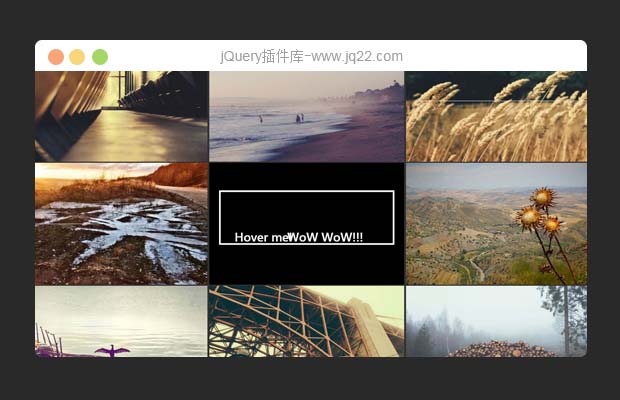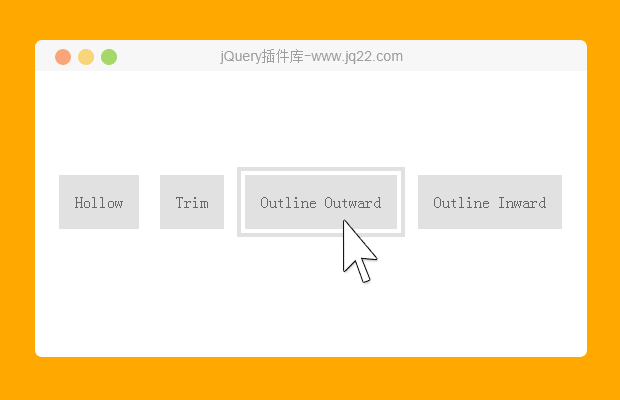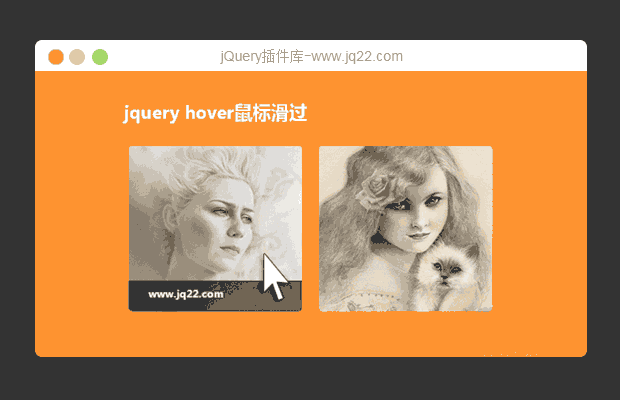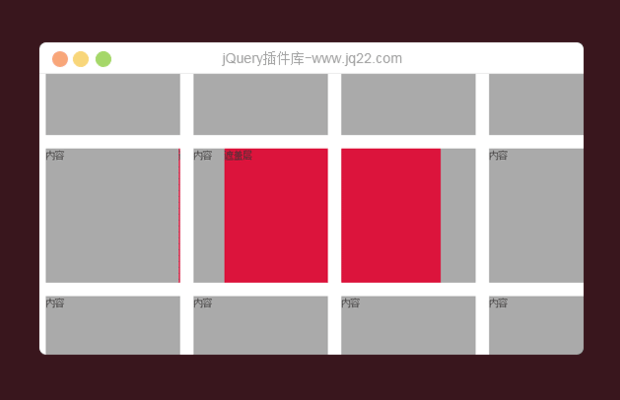

插件描述:该插件是在鼠标滑过box的时候,通过鼠标进入的方向,使modal层从box上下左右不同的方向进入。
### jQuery插件jquery.boxhovermodal.js
该插件是在鼠标滑过box的时候,通过鼠标进入的方向,使modal层从box上下左右不同的方向进入。
#### HTML部分
一个class为box-hover-modal的块内部包含一个class为box-hover-modal-m的绝对定位块
```html
<div class="box-hover-modal">
<div class="box-hover-modal-con">内容</div>
<div class="box-hover-modal-m">遮盖层</div>
</div>
```
#### CSS部分
外面的块需要有position属性,内部块使用绝对定位方式,开始隐藏
```css
.box-hover-modal {
position: relative;
float: left;
margin-right: 20px;
margin-bottom: 20px;
width: 200px;
height: 200px;
background: #aaa;
overflow: hidden;
}
.box-hover-modal-con {
width: 100%;
height: 100%;
}
.box-hover-modal-m {
display: none;
position: absolute;
width: 100%;
height: 100%;
top: 0;
left: 0;
background: crimson;
}
```
### JAVASCRIPT部分
使用封装对象方式开发,一个操作对象,一个可选参数
```javascript
//操作对象为.box-hover-modal,可选参数是用来确定modal层的
$(".box-hover-modal").boxhovermodal(".box-hover-modal-m");
```
PREVIOUS:
NEXT:
相关插件-悬停,动画效果
讨论这个项目(7)回答他人问题或分享插件使用方法奖励jQ币 评论用户自律公约
😃
- 😀
- 😉
- 😥
- 😵
- 😫
- 😘
- 😡
- 👍
- 🌹
- 👏
- 🍺
- 🍉
- 🌙
- ⭐
- 💖
- 💔
😃
取消回复
- 😀
- 😉
- 😥
- 😵
- 😫
- 😘
- 😡
- 👍
- 🌹
- 👏
- 🍺
- 🍉
- 🌙
- ⭐
- 💖
- 💔