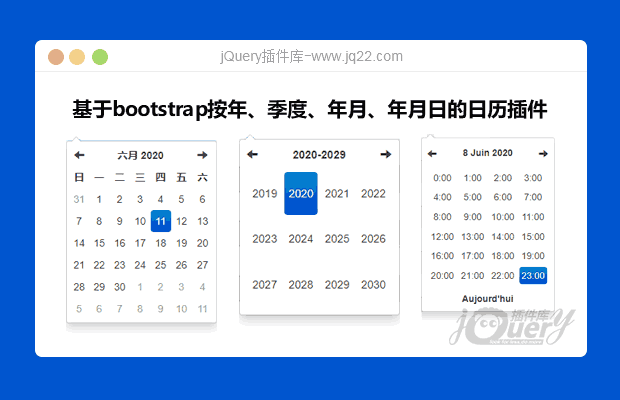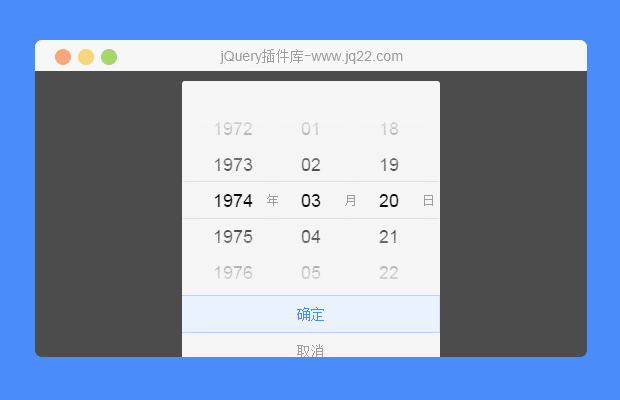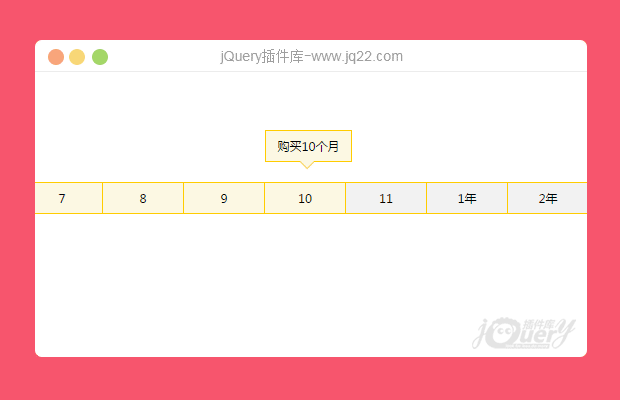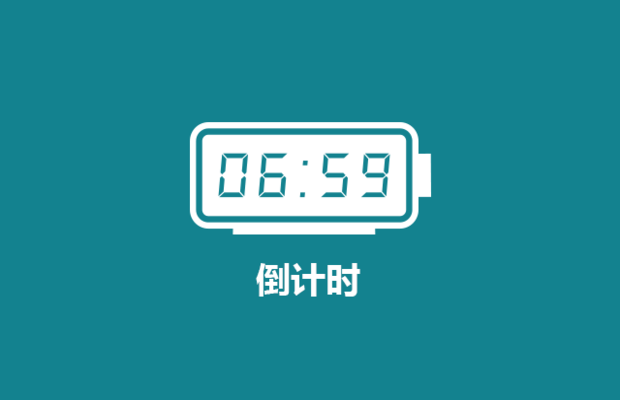

插件描述:网页上的常用的倒计时
实现代码
引用
<script type="text/javascript" src="js/jquery.min.js"></script>
js
<script type="text/javascript">
var intDiff = parseInt(60);//倒计时总秒数量
function timer(intDiff){
window.setInterval(function(){
var day=0,
hour=0,
minute=0,
second=0;//时间默认值
if(intDiff > 0){
day = Math.floor(intDiff / (60 * 60 * 24));
hour = Math.floor(intDiff / (60 * 60)) - (day * 24);
minute = Math.floor(intDiff / 60) - (day * 24 * 60) - (hour * 60);
second = Math.floor(intDiff) - (day * 24 * 60 * 60) - (hour * 60 * 60) - (minute * 60);
}
if (minute <= 9) minute = '0' + minute;
if (second <= 9) second = '0' + second;
$('#day_show').html(day+"天");
$('#hour_show').html('<s id="h"></s>'+hour+'时');
$('#minute_show').html('<s></s>'+minute+'分');
$('#second_show').html('<s></s>'+second+'秒');
intDiff--;
}, 1000);
}
$(function(){
timer(intDiff);
});
</script>html
<h1>网页上的倒计时</h1> <div class="time-item"> <span id="day_show">0天</span> <strong id="hour_show">0时</strong> <strong id="minute_show">0分</strong> <strong id="second_show">0秒</strong> </div>
css
h1 {
font-family:"微软雅黑";
font-size:40px;
margin:20px 0;
border-bottom:solid 1px #ccc;
padding-bottom:20px;
letter-spacing:2px;
}
.time-item strong {
background:#C71C60;
color:#fff;
line-height:49px;
font-size:36px;
font-family:Arial;
padding:0 10px;
margin-right:10px;
border-radius:5px;
box-shadow:1px 1px 3px rgba(0,0,0,0.2);
}
#day_show {
float:left;
line-height:49px;
color:#c71c60;
font-size:32px;
margin:0 10px;
font-family:Arial,Helvetica,sans-serif;
}
.item-title .unit {
background:none;
line-height:49px;
font-size:24px;
padding:0 10px;
float:left;
}
PREVIOUS:
NEXT:
相关插件-日期和时间
讨论这个项目(22)回答他人问题或分享插件使用方法奖励jQ币 评论用户自律公约
😃
- 😀
- 😉
- 😥
- 😵
- 😫
- 😘
- 😡
- 👍
- 🌹
- 👏
- 🍺
- 🍉
- 🌙
- ⭐
- 💖
- 💔
😃
取消回复
- 😀
- 😉
- 😥
- 😵
- 😫
- 😘
- 😡
- 👍
- 🌹
- 👏
- 🍺
- 🍉
- 🌙
- ⭐
- 💖
- 💔