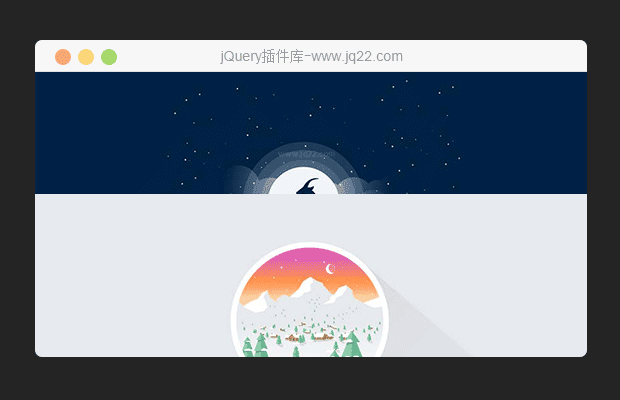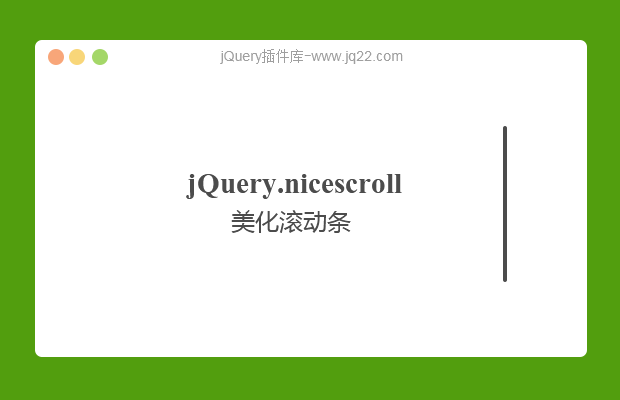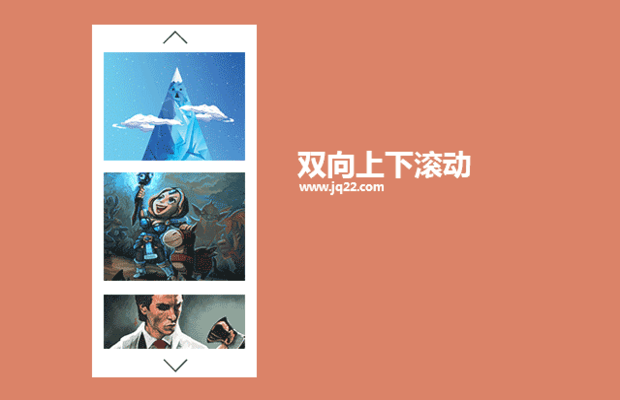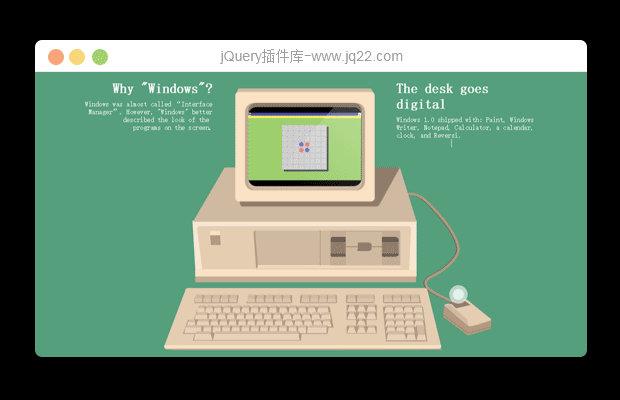

插件描述:多款轻量插件结合打造windows产品的变革历程
使用到的插件有skrollr(视差滚动)
https://github.com/Prinzhorn/skrollr#rd
waypoints(滚动监听)
http://prinzhorn.github.io/skrollr/
tooltipster(工具提示)
http://iamceege.github.io/tooltipster/
unveil(延迟)
http://luis-almeida.github.io/unveil/
unveil
使用方法
HTML
<img src="bg.png" data-src="img1.jpg" />
<img src="bg.png" data-src="img2.jpg" data-src-retina="img2-retina.jpg" />
javascript
$(document).ready(function() {
$("img").unveil();
});tooltipster
使用方法
HTML
<h1 class=““tooltip”” title=““This” is=“” my=“” image‘s=“” tooltip=“” message!”=“”>Click here</h1>
javascript
$(‘.tooltip’).tooltipster( {
animation:‘slide’,
// Default: fade
arrow:true,
// Default: true
arrowColor:‘’,
// Default: tooltip‘s background color
delay:200,
// Default: 200
fixedWidth:400,
// Default: 0
followMouse:true,
// Default: false
offsetX:0,
// Default: 0
offsetY:0,
// Default: 0
overrideText:’‘,
// Default: ’‘
position:’bottom - right‘,
// Default: top
speed:500,
// Default: 100
timer:0,
// Default: 0
tooltipTheme:’.my - custom - theme‘ // Default: ’.tooltip-message‘
});
PREVIOUS:
NEXT:
相关插件-滚动,动画效果

jQuery美化滚动条插件mCustomScrollbar
mCustomScrollbar 是个基于 jQuery UI 的自定义滚动条插件,它可以让你灵活的通过 CSS 定义网页的滚动条,并且垂直和水平两个方向的滚动条都可以定义
滚动
😃
- 😀
- 😉
- 😥
- 😵
- 😫
- 😘
- 😡
- 👍
- 🌹
- 👏
- 🍺
- 🍉
- 🌙
- ⭐
- 💖
- 💔
😃
取消回复
- 😀
- 😉
- 😥
- 😵
- 😫
- 😘
- 😡
- 👍
- 🌹
- 👏
- 🍺
- 🍉
- 🌙
- ⭐
- 💖
- 💔