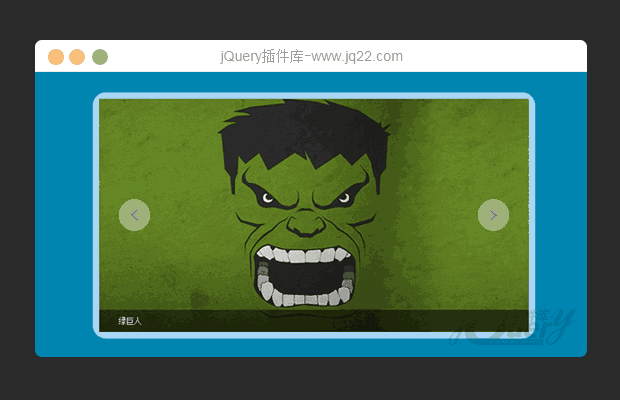插件描述:CoolCarousels集合了多种模式的幻灯片,每种模式都有不同德样式和外观,基于jQuery库构建而成。有带有缩略图导航的幻灯片,有包含动态项的旋转木马等等,你基本上可以在这里找到所有类型的幻灯片。到目前为止,CoolCarousels一共有65种类型,那么接下来我就挑选其中的一些来讲解。
CoolCarousels集合了多种模式的幻灯片,每种模式都有不同德样式和外观,基于jQuery库构建而成。有带有缩略图导航的幻灯片,有包含动态项的旋转木马等等,你基本上可以在这里找到所有类型的幻灯片。到目前为止,CoolCarousels一共有65种类型,那么接下来我就挑选其中的一些来讲解。
使用步骤
1、引入以下的js和css文件
<script src="http://code.jquery.com/jquery-1.8.2.min.js"type="text/javascript"></script> <script src="jquery.carouFredSel-6.2.0-packed.js" type="text/javascript"></script>
2、在head标签中加入以下js代码
<script type="text/javascript">
$(function() {
var $imgs = $('#images .carousel'),
$capt = $('#captions .carousel'),
$timr = $('#timer');
$imgs.carouFredSel({
circular: false,
scroll: {
easing: 'quadratic',
duration: 2,
timeoutDuration: 3000,
onBefore: function( data ) {
$capt.trigger( 'slideTo', [ '.' + data.items.visible.first().attr( 'alt' ) ] );
$timr.stop().animate({
opacity: 0
}, data.scroll.duration);
},
onAfter: function() {
$timr.stop().animate({
opacity: 1
}, 150);
}
},
auto: {
progress: '#timer'
},
pagination: {
container: '.pager',
anchorBuilder: function( i ) {
return '<a class="p' + i + '" href="#"></a>';
}
}
});
$capt.carouFredSel({
circular: false,
auto: false,
scroll: {
easing: 'quadratic',
duration: 2
}
});
});
</script>
3、在body标签中加入幻灯片整个外部div容器的html代码
<div id="wrapper"> //图片代码 4 //计时器代码 5 //图片文字描述代码 6 </div>
4、在 div #wrapper 中加入图片代码,注意:这里有9张图片,但是大家会发现,图片的 alt 属性可能会不一样,那么这个属性有什么用呢?
其实 alt 属性就是对应到6中的图片文字。
<div id="images"> <div class="carousel"> <img src="img/cod1.jpg" alt="cod" width="700" height="350"> <imgsrc="img/cod2.jpg" alt="cod" width="700" height="350"> <img src="img/cod3.jpg"alt="cod" width="700" height="350"> <img src="img/gta1.jpg" alt="gta"width="700" height="350"> <img src="img/gta2.jpg" alt="gta" width="700"height="350"> <img src="img/gta3.jpg" alt="gta" width="700" height="350"> <imgsrc="img/mgs1.jpg" alt="mgs" width="700" height="350"> <img src="img/mgs2.jpg"alt="mgs" width="700" height="350"> <img src="img/mgs3.jpg" alt="mgs"width="700" height="350"> </div> </div>
5、在 div #wrapper 中加入计时器代码,就是一个ID为timer的div
<div id="timer"> </div>
6、在 div #wrapper 中加入图片文字描述代码,这里的div #cod #gta #mgs 实际上就是对应到4中图片的 alt 属性的。这样就能对应出每个图片显示什么描述文字。这样做的好处就是可以多张图片共享一则公共的文字描述。
<div id="captions"> <div class="carousel"> <div class="cod"> Call Of Duty <div class="pager"> </div> </div> <div class="gta"> Grand Theft Auto <div class="pager"> </div> </div> <div class="mgs"> Metal Gear Solid <div class="pager"> </div> </div> </div> </div>
当然还牵涉到一些css样式,我在这就不写出来了,大家可以查看源码中的 Demo.
参数配置
CoolCarousels的调用js代码我已经在上面写出来了,所以可以配置的参数就从里面找了,无非就是幻灯片播放速度之类的参数,大家自行配制吧。
PREVIOUS:
NEXT:
相关插件-幻灯片和轮播图
😃
- 😀
- 😉
- 😥
- 😵
- 😫
- 😘
- 😡
- 👍
- 🌹
- 👏
- 🍺
- 🍉
- 🌙
- ⭐
- 💖
- 💔
😃
取消回复
- 😀
- 😉
- 😥
- 😵
- 😫
- 😘
- 😡
- 👍
- 🌹
- 👏
- 🍺
- 🍉
- 🌙
- ⭐
- 💖
- 💔