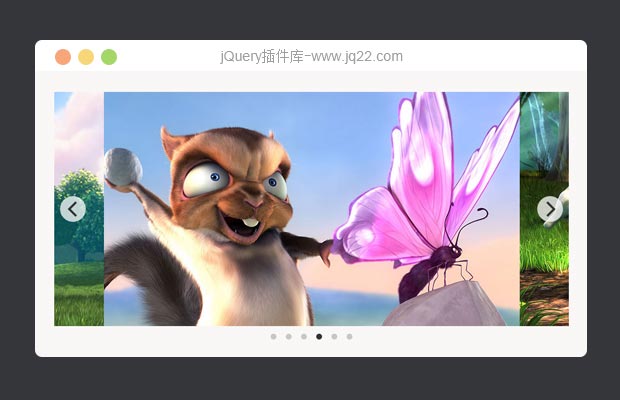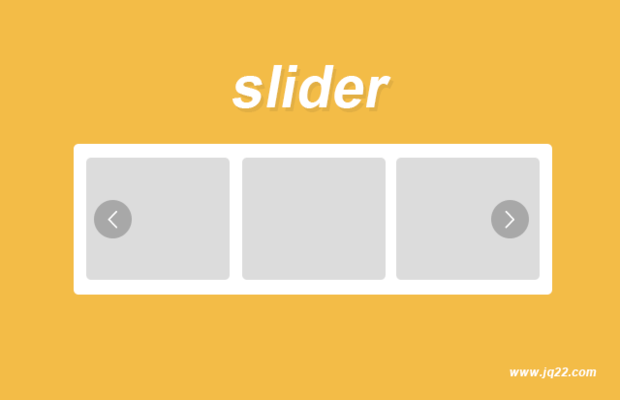

插件描述:最全最简单最通用的 幻灯片轮播 ,可控制的插件,pc端和移动端都可完美使用
jQuery: 部分
$(function(){
$('#marquee').bxSlider({
mode:'vertical', //默认的是水平
displaySlideQty:1,//显示li的个数
moveSlideQty: 1,//移动li的个数
captions: true,//自动控制
auto: true,
controls: false//隐藏左右按钮
});
}); HTML: 结构
<div style="width:450px; height:296px; float:left; overflow:hidden; margin-left:200px;">
<ul id="marquee">
<li><img src="img/1.jpg" alt="banner_1" style="width:450px; height:296px;"></li>
<li><img src="img/2.jpg" alt="banner_1" style="width:450px; height:296px;"></li>
</ul>
</div>CSS 样式定义左右按钮
.bx-prev{ width:12px; height:26px; background:#f00;text-indent: -999999px;z-index: 999; position: absolute; float:left; left:455px; top:110px;}
.bx-next{ width:12px; height:26px; background:#f00; text-indent: -999999px;z-index: 999; position: absolute; top:110px;left:-15px;}============= 以下内容由 旅图灬 提供============
参数说明:
bxSlider 详细配置参数:
bxSlider有很多配置参数,使你能够用参数制作出各种各样的slider效果:
mode: 'horizontal', // 'horizontal', 'vertical', 'fade' 定义slider滚动的方向,有三个值可供选择
infiniteLoop: true, // true, false - display first slide after last 无限循环
hideControlOnEnd: false, // true, false - if true, will hide 'next' control on last slide and 'prev' control on first 如果设置true,将会在最后一个幻灯片隐藏“next”,在最前面的幻灯片因此“prev”
controls: true, // true, false - previous and next controls 是否显示“previous”和“next”按钮
speed: 500, // integer - in ms, duration of time slide transitions will occupy 速度,单位为毫秒
easing: 'swing', // used with jquery.easing.1.3.js - see http://gsgd.co.uk/sandbox/jquery/easing/ for available options
pager: true, // true / false - display a pager
pagerSelector: null, // jQuery selector - element to contain the pager. ex: '#pager'
pagerType: 'full', // 'full', 'short' - if 'full' pager displays 1,2,3... if 'short' pager displays 1 / 4 如果设置full,将显示1,2,3……,如果设置short,将显示1/4 .
pagerLocation: 'bottom', // 'bottom', 'top' - location of pager 页码的位置
pagerShortSeparator: '/', // string - ex: 'of' pager would display 1 of 4 页面分隔符
pagerActiveClass: 'pager-active', // string - classname attached to the active pager link 当前页码的className
nextText: 'next', // string - text displayed for 'next' control 下一页的文字
nextImage: '', // string - filepath of image used for 'next' control. ex: 'images/next.jpg' 可以设置下一页为图片
nextSelector: null, // jQuery selector - element to contain the next control. ex: '#next'
prevText: 'prev', // string - text displayed for 'previous' control 上一页的文字
prevImage: '', // string - filepath of image used for 'previous' control. ex: 'images/prev.jpg' 上一页的图片
prevSelector: null, // jQuery selector - element to contain the previous control. ex: '#next'
captions: false, // true, false - display image captions (reads the image 'title' tag) 是否显示图片的标题,读取图片的title属性的内容。
captionsSelector: null, // jQuery selector - element to contain the captions. ex: '#captions'
auto: false, // true, false - make slideshow change automatically 幻灯片自动滚动
autoDirection: 'next', // 'next', 'prev' - direction in which auto show will traverse 自动滚动的顺序
autoControls: false, // true, false - show 'start' and 'stop' controls for auto show 自动滚动的控制键
autoControlsSelector: null, // jQuery selector - element to contain the auto controls. ex: '#auto-controls'
autoStart: true, // true, false - if false show will wait for 'start' control to activate
autoHover: false, // true, false - if true show will pause on mouseover 设置鼠标mouseover将会使自动滚动暂停
autoDelay: 0, // integer - in ms, the amount of time before starting the auto show
pause: 3000, // integer - in ms, the duration between each slide transition 过渡时间
startText: 'start', // string - text displayed for 'start' control 开始按钮的文字
startImage: '', // string - filepath of image used for 'start' control. ex: 'images/start.jpg' 开始按钮的图片
stopText: 'stop', // string - text displayed for 'stop' control 停止按钮的文本
stopImage: '', // string - filepath of image used for 'stop' control. ex: 'images/stop.jpg' 停止按钮的图片
ticker: false, // true, false - continuous motion ticker mode (think news ticker)
// note: autoControls and autoControlsSelector apply to ticker!
tickerSpeed: 5000, // integer - has an inverse effect on speed. therefore, a value of 10000 will
// scroll very slowly while a value of 50 will scroll very quickly.
tickerDirection: 'next', // 'next', 'prev' - direction in which ticker show will traverse
tickerHover: false, // true, false - if true ticker will pause on mouseover
wrapperClass: 'bx-wrapper', // string - classname attached to the slider wraper
startingSlide: 0, // integer - show will start on specified slide. note: slides are zero based!
displaySlideQty: 1, // integer - number of slides to display at once
moveSlideQty: 1, // integer - number of slides to move at once
randomStart: false, // true, false - if true show will start on a random slide
PREVIOUS:
NEXT:
相关插件-幻灯片和轮播图
讨论这个项目(353)回答他人问题或分享插件使用方法奖励jQ币 评论用户自律公约
福福 0
2020/1/3 1:03:16
-
他和bootstrap有小冲突,这两个一起用的话, minSlides: , maxSlides: ,这两必须一样,否则就会自动隐藏一部分图片,而且不能自适应屏幕了有人有好办法吗??
回复
继续向前! 0
2019/12/20 17:52:40
-
轮播时间是哪一个呢
长的丑才能活得久*???* 0
2019/7/24 19:16:03
-
为什么点击底部按钮之后就不轮播了?
😃
- 😀
- 😉
- 😥
- 😵
- 😫
- 😘
- 😡
- 👍
- 🌹
- 👏
- 🍺
- 🍉
- 🌙
- ⭐
- 💖
- 💔
😃
取消回复
- 😀
- 😉
- 😥
- 😵
- 😫
- 😘
- 😡
- 👍
- 🌹
- 👏
- 🍺
- 🍉
- 🌙
- ⭐
- 💖
- 💔