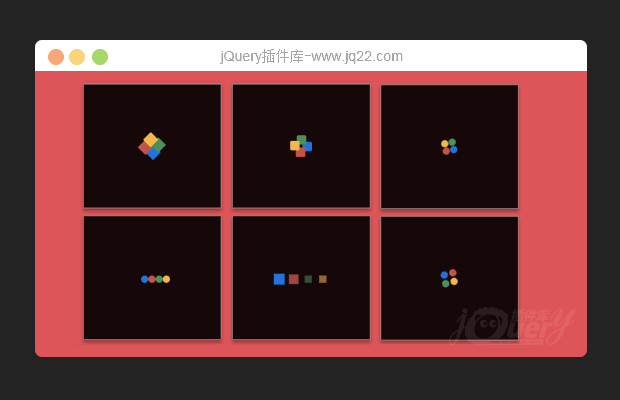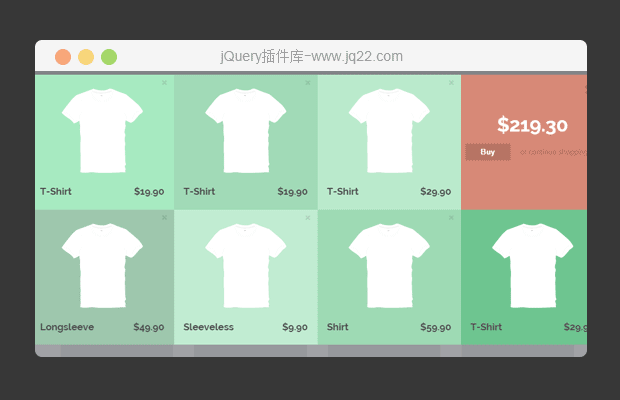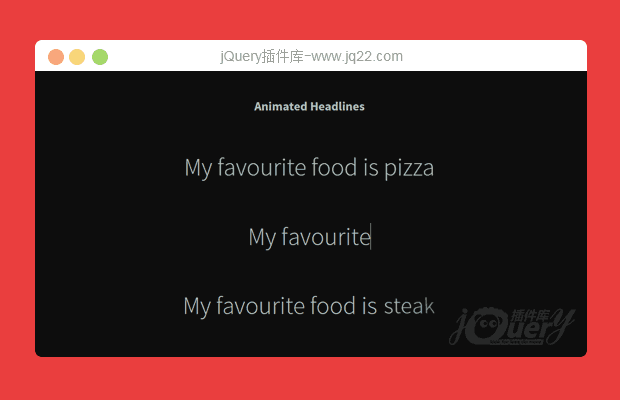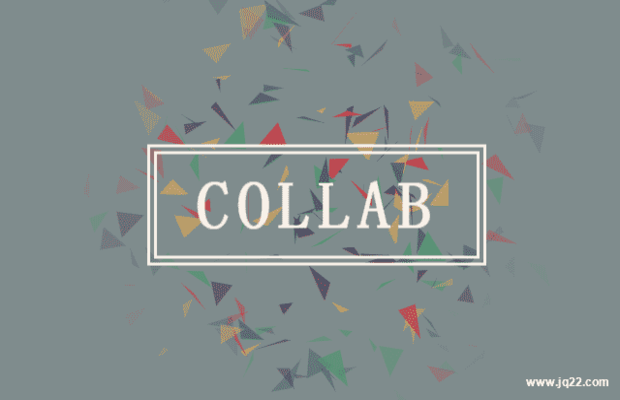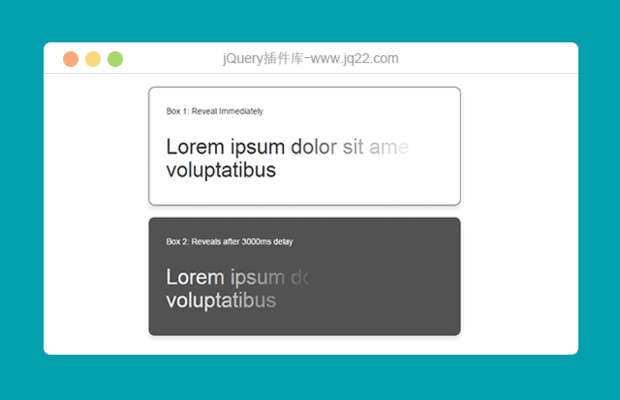

插件描述:reveal-it.js是一个jQuery插件,它可以将文本从左到右生产淡入的效果。
1立即在页面加载
<div class="container">
<div class="row">
<div class="col-xs-12">
<p>Box 1: Reveal Immediately</p>
<div class="box1">
<h1>Lorem ipsum dolor sit amet, ne mel vero impetus voluptatibus</h1>
</div>
</div>
</div>
</div>
jQuery(function () {
//Box 1: reveal immediately - on page load
//NOTE: id does refer to an element id, It is used to
// uniquely refer to the element to be revealed.
var options1 = {
id: 'box1'
};
$('.box1').initReveal(options1);
});
2,指定的延迟后:设置背景颜色。
<div class="container" style="background-color: #555;">
<div class="row">
<div class="col-xs-12">
<p>Box 2: Reveals after 3000ms delay</p>
<div class="box2">
<h1>Lorem ipsum dolor sit amet, ne mel vero impetus voluptatibus</h1>
</div>
</div>
</div>
</div>
var options2 = {
id: 'box2'
, delay: 3000
, background: '#555'
};
$('.box2').initReveal(options2);
3:点击事件——如。onclick
<div class="container">
<div class="row">
<div class="col-xs-12">
<p>Box 3: Reveal on click event</p>
<div>
<div class="box3">
<h1>Lorem ipsum dolor sit amet, ne mel vero impetus voluptatibus</h1>
</div>
</div>
<button class="btn btn-primary btn-reveal">Reveal!</button>
</div>
</div>
</div>
var options3 = {
id: 'box3'
, auto: false
};
var box3 = $('.box3');
box3.initReveal(options3);
$('.btn-reveal').on('click', function () {
box3.performReveal(options3);
});
4:当元素卷轴到视窗
<div class="container">
<div class="row">
<div class="col-xs-12">
<p>Box 4: Reveal when element scrolls into the viewport</p>
<div>
<div class="box4">
<h1>Lorem ipsum dolor sit amet, ne mel vero impetus voluptatibus</h1>
</div>
</div>
</div>
</div>
</div>
var options4 = {
id: 'box4'
, auto: false
, trigger: 'on-visible'
};
$('.box4').initReveal(options4);
PREVIOUS:
NEXT:
相关插件-动画效果
😃
- 😀
- 😉
- 😥
- 😵
- 😫
- 😘
- 😡
- 👍
- 🌹
- 👏
- 🍺
- 🍉
- 🌙
- ⭐
- 💖
- 💔
😃
取消回复
- 😀
- 😉
- 😥
- 😵
- 😫
- 😘
- 😡
- 👍
- 🌹
- 👏
- 🍺
- 🍉
- 🌙
- ⭐
- 💖
- 💔