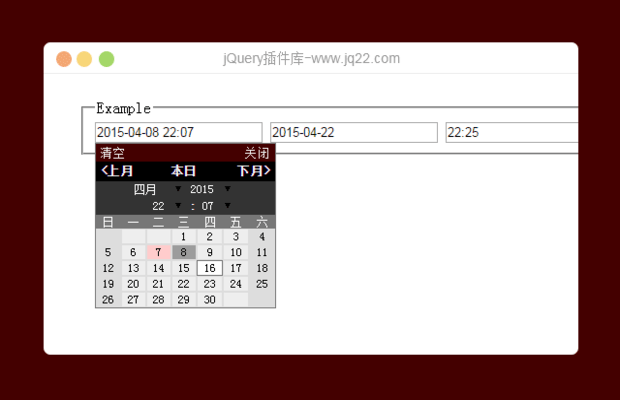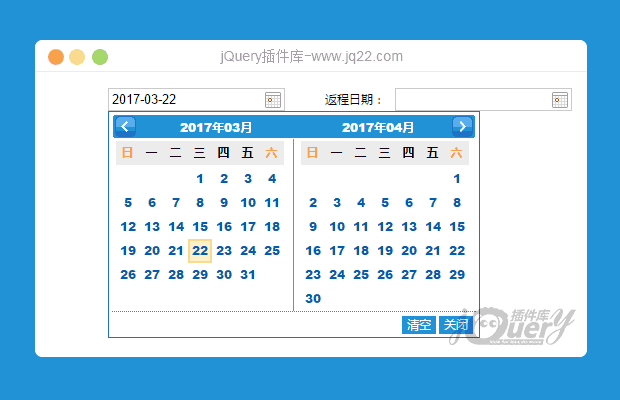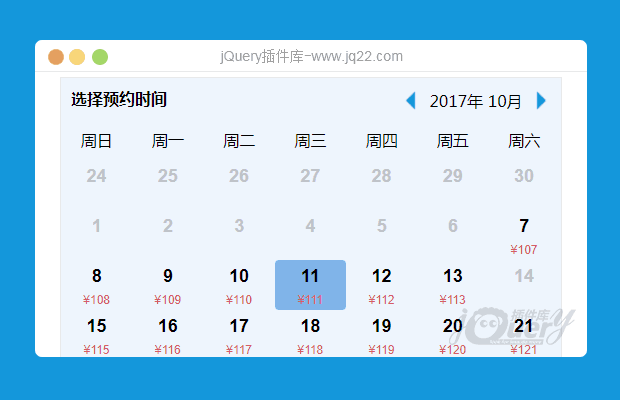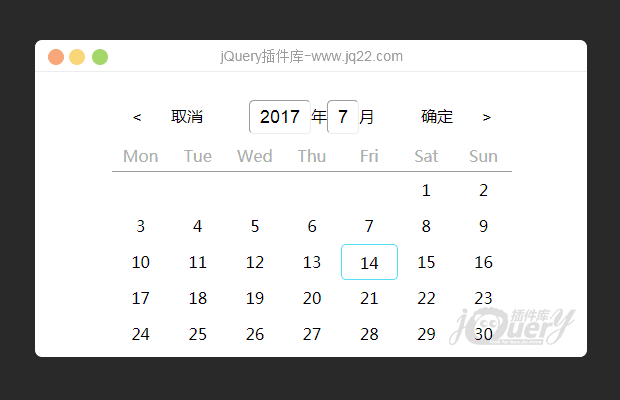插件描述:这是一个简单的响应时间轴交替的颜色标签。一个图标字体用于在时间轴上的图标的航点和媒体查询一些例子说明如何调整的时间表较小的屏幕。时间轴的主要结构是一个无序列表。
jquery时间轴-这是一个简单的响应时间轴交替的颜色标签。一个图标字体用于在时间轴上的图标的航点和媒体查询一些例子说明如何调整的时间表较小的屏幕。时间轴的主要结构是一个无序列表。
使用步骤
HTML
<ul class="cbp_tmtimeline"> <li> <time class="cbp_tmtime" datetime="2013-04-10 18:30"><span>4/10/13</span> <span>18:30</span></time> <div class="cbp_tmicon cbp_tmicon-phone"></div> <div class="cbp_tmlabel"> <h2>Ricebean black-eyed pea</h2> <p>Winter purslane...</p> </div> </li> <li> <time class="cbp_tmtime" datetime="2013-04-11T12:04"><span>4/11/13</span> <span>12:04</span></time> <div class="cbp_tmicon cbp_tmicon-screen"></div> <div class="cbp_tmlabel"> <h2>Greens radish arugula</h2> <p>Caulie dandelion maize...</p> </div> </li> <li> <time class="cbp_tmtime" datetime="2013-04-13 05:36"><span>4/13/13</span> <span>05:36</span></time> <div class="cbp_tmicon cbp_tmicon-mail"></div> <div class="cbp_tmlabel"> <h2>Sprout garlic kohlrabi</h2> <p>Parsnip lotus root...</p> </div> </li> <li> <time class="cbp_tmtime" datetime="2013-04-15 13:15"><span>4/15/13</span> <span>13:15</span></time> <div class="cbp_tmicon cbp_tmicon-phone"></div> <div class="cbp_tmlabel"> <h2>Watercress ricebean</h2> <p>Peanut gourd nori...</p> </div> </li> <li> <time class="cbp_tmtime" datetime="2013-04-16 21:30"><span>4/16/13</span> <span>21:30</span></time> <div class="cbp_tmicon cbp_tmicon-earth"></div> <div class="cbp_tmlabel"> <h2>Courgette daikon</h2> <p>Parsley amaranth tigernut...</p> </div> </li> </ul>
THE CSS
@font-face {
font-family: 'ecoico';
src:url('../fonts/timelineicons/ecoico.eot');
src:url('../fonts/timelineicons/ecoico.eot?#iefix') format('embedded-opentype'),
url('../fonts/timelineicons/ecoico.woff') format('woff'),
url('../fonts/timelineicons/ecoico.ttf') format('truetype'),
url('../fonts/timelineicons/ecoico.svg#ecoico') format('svg');
font-weight: normal;
font-style: normal;
} /* Made with http://icomoon.io/ */
.cbp_tmtimeline {
margin: 30px 0 0 0;
padding: 0;
list-style: none;
position: relative;
}
/* The line */
.cbp_tmtimeline:before {
content: '';
position: absolute;
top: 0;
bottom: 0;
width: 10px;
background: #afdcf8;
left: 20%;
margin-left: -10px;
}
.cbp_tmtimeline > li {
position: relative;
}
/* The date/time */
.cbp_tmtimeline > li .cbp_tmtime {
display: block;
width: 25%;
padding-right: 100px;
position: absolute;
}
.cbp_tmtimeline > li .cbp_tmtime span {
display: block;
text-align: right;
}
.cbp_tmtimeline > li .cbp_tmtime span:first-child {
font-size: 0.9em;
color: #bdd0db;
}
.cbp_tmtimeline > li .cbp_tmtime span:last-child {
font-size: 2.9em;
color: #3594cb;
}
.cbp_tmtimeline > li:nth-child(odd) .cbp_tmtime span:last-child {
color: #6cbfee;
}
/* Right content */
.cbp_tmtimeline > li .cbp_tmlabel {
margin: 0 0 15px 25%;
background: #3594cb;
color: #fff;
padding: 2em;
font-size: 1.2em;
font-weight: 300;
line-height: 1.4;
position: relative;
border-radius: 5px;
}
.cbp_tmtimeline > li:nth-child(odd) .cbp_tmlabel {
background: #6cbfee;
}
.cbp_tmtimeline > li .cbp_tmlabel h2 {
margin-top: 0px;
padding: 0 0 10px 0;
border-bottom: 1px solid rgba(255,255,255,0.4);
}
/* The triangle */
.cbp_tmtimeline > li .cbp_tmlabel:after {
right: 100%;
border: solid transparent;
content: " ";
height: 0;
width: 0;
position: absolute;
pointer-events: none;
border-right-color: #3594cb;
border-width: 10px;
top: 10px;
}
.cbp_tmtimeline > li:nth-child(odd) .cbp_tmlabel:after {
border-right-color: #6cbfee;
}
/* The icons */
.cbp_tmtimeline > li .cbp_tmicon {
width: 40px;
height: 40px;
font-family: 'ecoico';
speak: none;
font-style: normal;
font-weight: normal;
font-variant: normal;
text-transform: none;
font-size: 1.4em;
line-height: 40px;
-webkit-font-smoothing: antialiased;
position: absolute;
color: #fff;
background: #46a4da;
border-radius: 50%;
box-shadow: 0 0 0 8px #afdcf8;
text-align: center;
left: 20%;
top: 0;
margin: 0 0 0 -25px;
}
.cbp_tmicon-phone:before {
content: "e000";
}
.cbp_tmicon-screen:before {
content: "e001";
}
.cbp_tmicon-mail:before {
content: "e002";
}
.cbp_tmicon-earth:before {
content: "e003";
}
/* Example Media Queries */
@media screen and (max-width: 65.375em) {
.cbp_tmtimeline > li .cbp_tmtime span:last-child {
font-size: 1.5em;
}
}
@media screen and (max-width: 47.2em) {
.cbp_tmtimeline:before {
display: none;
}
.cbp_tmtimeline > li .cbp_tmtime {
width: 100%;
position: relative;
padding: 0 0 20px 0;
}
.cbp_tmtimeline > li .cbp_tmtime span {
text-align: left;
}
.cbp_tmtimeline > li .cbp_tmlabel {
margin: 0 0 30px 0;
padding: 1em;
font-weight: 400;
font-size: 95%;
}
.cbp_tmtimeline > li .cbp_tmlabel:after {
right: auto;
left: 20px;
border-right-color: transparent;
border-bottom-color: #3594cb;
top: -20px;
}
.cbp_tmtimeline > li:nth-child(odd) .cbp_tmlabel:after {
border-right-color: transparent;
border-bottom-color: #6cbfee;
}
.cbp_tmtimeline > li .cbp_tmicon {
position: relative;
float: right;
left: auto;
margin: -55px 5px 0 0px;
}
}
PREVIOUS:
NEXT:
相关插件-日期和时间
讨论这个项目(14)回答他人问题或分享插件使用方法奖励jQ币 评论用户自律公约
道可道 0
2016/6/12 14:06:26
-
节点图标位置有个bug,都是绝对定位,top:0。导致图标都重叠在第一个节点位置
😃
- 😀
- 😉
- 😥
- 😵
- 😫
- 😘
- 😡
- 👍
- 🌹
- 👏
- 🍺
- 🍉
- 🌙
- ⭐
- 💖
- 💔
😃
取消回复
- 😀
- 😉
- 😥
- 😵
- 😫
- 😘
- 😡
- 👍
- 🌹
- 👏
- 🍺
- 🍉
- 🌙
- ⭐
- 💖
- 💔