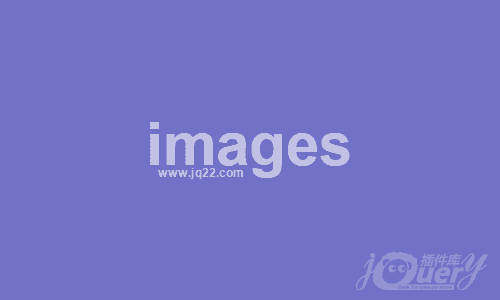- Html
- Css
- Js
@charset "gb2312";
/* CSS Document */
body,dl,dt,dd,div,form {
padding:0;
margin:0;
}
#header,#main {
width:650px;
margin:0 auto;
}
.bg {
background-image:url(../images/register_bg.gif);
background-repeat:no-repeat;
width:6px;
height:6px;
}
.bg_top_left {
background-position:0px 0px;
}
.bg_top_right {
background-position:0px -6px;
}
.bg_end_left {
background-position:0px -12px;
}
.bg_end_right {
background-position:0px -18px;
}
.bg_top {
border-top:solid 1px #666666;
}
.bg_end {
border-bottom:solid 1px #666666;
}
.bg_left {
border-left:solid 1px #666666;
}
.bg_right {
border-right:solid 1px #666666;
}
.content {
padding:10px;
}
.inputs {
border:solid 1px #a4c8e0;
width:150px;
height:15px;
}
.userWidth {
width:110px;
}
.content div {
float:left;
font-size:12px;
color:#000;
}
dl {
clear:both;
}
dt,dd {
float:left;
}
dt {
width:130px;
text-align:right;
font-size:14px;
height:30px;
line-height:25px;
}
dd {
font-size:12px;
color:#666666;
width:180px;
}
/*当鼠标放到文本框时,提示文本的样式*/
.import_prompt {
border:solid 1px #ffcd00;
background-color:#ffffda;
padding-left:5px;
padding-right:5px;
line-height:20px;
}
/*当文本框内容不符合要求时,提示文本的样式*/
.error_prompt {
border:solid 1px #ff3300;
background-color:#fff2e5;
background-image:url(../images/li_err.gif);
background-repeat:no-repeat;
background-position:5px 2px;
padding:2px 5px 0px 25px;
line-height:20px;
}
/*当文本框内容输入正确时,提示文本的样式*/
.ok_prompt {
border:solid 1px #01be00;
background-color:#e6fee4;
background-image:url(../images/li_ok.gif);
background-repeat:no-repeat;
background-position:5px 2px;
padding:2px 5px 0px 25px;
line-height:20px;
}
↑上面代码改变,会自动显示代码结果 jQuery调用版本:1.8.3
立即下载
正则表达式表单验证(原创)
代码描述:常用的一些正则表达式(包括邮箱验证用户名密码验证手机号验证等等)
更新时间:2019-11-15 08:40:45
0