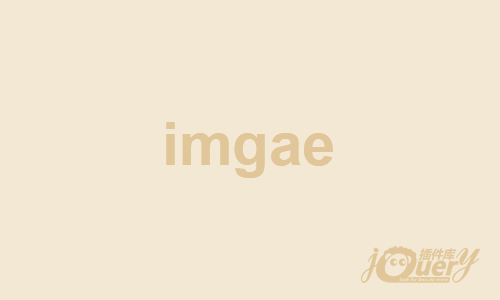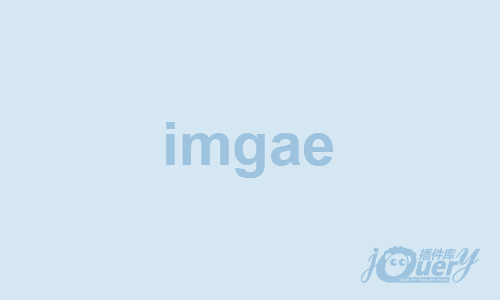- Html
- Css
- Js
* {
margin:0;
padding:0;
}
body {
background:#282828;
}
.box {
width:500px;
height:300px;
position:relative;
margin:10px auto 0;
}
.box>div {
top:0;
left:0;
width:100%;
height:100%;
transition:all .3s;
position:absolute;
/* css3中可以设置元素背对用户时不显示 */
backface-visibility:hidden;
}
.box div:nth-child(1) {
/* 默认情况下这张图需要背对用户 */
transform:rotateY(180deg);
background:url(img/bg.png) -305px bottom no-repeat #ff0000;
}
.box div:nth-child(2) {
background:url(img/bg.png) left bottom no-repeat #ff0000;
}
/* 鼠标移上大盒子的时候我们需要让它下面的二个子div都旋转 */
.box:hover div:nth-child(1) {
transform:rotateY(0deg);
}
.box:hover div:nth-child(2) {
transform:rotateY(-180deg);
}
↑上面代码改变,会自动显示代码结果 jQuery调用版本:1.11.3
立即下载
图片翻转效果
代码描述:纯Css图片翻转
0